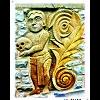SherpaBigfoot
Finding my way-
Posts
21 -
Joined
-
Last visited
SherpaBigfoot's Achievements
-
Mirrorlink Update
SherpaBigfoot replied to strandgaard's topic in Skoda Octavia Mk III (2013 - 2020)
Gaff, Greetings from a fellow Paddy! Looking at what yourself and others have posted, I'm fairly certain my Amundsen is a MIB2 model. There is rich interaction over just bluetooth in terms of pictures for my contacts appearing, SMS reading and compsing from the head unit, song names and album art showing on all medis, including spotify. Being able to change track in sporify from steering wheel etc. The only cable port in my car is USB - nothing that looks proprietary and nothing branded 'Mitsumu'. I haven't tried(since the Bluetooth is so good) but I'd imagine everything I mention above is possible over USB. With that in mind - I would guess that the new MIB2 systems don't need Mitsumi cables?... As mentioned earlier - I have Smartgate installed and working well(bar the loss of data on my phone while connected) and will also have MirrorLink activated very soon. More information on MirrorLink in my Amundsen can be found on my thread here: http://www.briskoda.net/forums/topic/347896-mirrorlink-activation-in-amundsent-nav/ Hope this helps. Cheers, SB -
Mirrorlink Update
SherpaBigfoot replied to strandgaard's topic in Skoda Octavia Mk III (2013 - 2020)
My car was built Week 6 2015. Also - MirrorLink is indeed just a software update. I gather that some units don't have it at all, whereas my head unit has mention of it in the menus but it cannot be used. Initially I was told it was a mistake, it's not on my car, I shouldn't see the option etc.. i.e. The lazy answer from the dealer. I kept pushing and eventually reached someone who knew what they were talking about. They confirmed it would be available in my car through software ;-) You can read my full thread on MirrorLink here - http://www.briskoda.net/forums/topic/347896-mirrorlink-activation-in-amundsent-nav/ Cheers, SB -
Mirrorlink Update
SherpaBigfoot replied to strandgaard's topic in Skoda Octavia Mk III (2013 - 2020)
Hi Sorry, Been away - yes the dealer did the Retrofit. They had never heard of the part but it came with fitting instructions so no hassle. It's fit under the passenger seat. Honestly I don't have a clue what MIB1 or MIB2 are... I am told, by someone in another post, that my Amundsen must be MIB2... I have no idea. Brand new Yeti Outdoor with an upgrade from Bolero to Amundsen with Nav SD Card... If there is some way for me to check, let me know and I will do so this evening. Cheers, SB -
Mirrorlink Update
SherpaBigfoot replied to strandgaard's topic in Skoda Octavia Mk III (2013 - 2020)
As promised, I have an update on Smartgate... I had it ordered by a local dealer from Skoda as a retrofit part. The Irish dealer system could not locate the part, I had to provide the item code from the Skoda eShop. The part arrived within 1 week and has since been retrofitted to my car. It works perfectly. I have tried the Skoda Drive, Performance, MFA Pro and Motosound apps. It's a gimmick but it's cool all the same. The only issue I have is that, due to the fact it's a WiFi connection, my phone loses data connectivity. It thinks it's connected to WiFi so stops looking for 3G/4G... Also, some of you may remember a MirrorLink issue/query I had where my Amundsen was saying MirrorLink had to be activated using a key. Yesterday I received the following from Skoda Ireland: Wondering now where SmartLink fits into all of this?... I wonder will my Amundsen(with newly activated MirrorLink) just receive a software update to enable SmartLink?... SB -
MirrorLink Activation in Amundsent+ Nav?
SherpaBigfoot replied to SherpaBigfoot's topic in Skoda Yeti
Would you believe I only received a response from Skoda Ireland yesterday! (dealer have yet to respond) Here is what I was told: So pretty much the exact same as you Shoreman. Interestingly, they're telling me 3 weeks instead of June/July?... However, as you said, the main thing is that we actually have an answer!! -
MirrorLink Activation in Amundsent+ Nav?
SherpaBigfoot replied to SherpaBigfoot's topic in Skoda Yeti
Hey Ryeman, Thanks for the info. Was your using Bluedun just to connect at all, or was it what made MirrorLink begin to work? My Bluetooth telephone and Bluetooth audio work perfectly and have don't since I first paired. It's just the elusive MirrorLink. As mentioned, will try a HTC One M8 later today. Cheers, SB -
MirrorLink Activation in Amundsent+ Nav?
SherpaBigfoot replied to SherpaBigfoot's topic in Skoda Yeti
Yes and no... :| According to MirrorLink it is - https://cert.mirrorlink.com/Productlisting/?MLID=SR140091 According to my phone it is - https://www.dropbox.com/s/svkpx3ejlyerxph/Screenshot_2015-03-20-18-50-58.png?dl=0 According to Skoda it's not - http://compatibilitylist.skoda-auto.com/ (Pick the newest Yeti, Almundsen, Samsung Galaxy Note 4) However, I'm fairly certain I should see something other than the 'Activation Key' message from my first post. Even a black screen. Or a 'this device is not compatible' message. I have read some posts from other users who have Samsung phones and report getting a black screen on both devices. It's as though MirrorLink is 'installed' in my car but someone forgot to input the license/product key so the software can't run... To be sure it's not compatibility(which I am quite confident it's not) I will check with my Friend's HTC One M8 tomorrow afternoon and report back. Thanks again for your input. SB -
MirrorLink Activation in Amundsent+ Nav?
SherpaBigfoot replied to SherpaBigfoot's topic in Skoda Yeti
Ok - apologies for my confusion. As I said, new to all of this When I enter my VIN number to the Skoda site the manual I get is this - http://ws.skoda-auto.com/OwnersManualService/Data/en/Yeti_5L/11-2014/Navigation/Amundsen/SUV_Yeti_Amundsen_InfotainmentNavigation.pdf As you can see, it includes MirrorLink so I guess I have a Amundsen II Still no wiser on the Activation problem though... -
MirrorLink Activation in Amundsent+ Nav?
SherpaBigfoot replied to SherpaBigfoot's topic in Skoda Yeti
Hi there, As I'm new to Skoda I'm on sure on the various models. I do know thought that I have Amundsen+ and entering my VIN to http://updateportal.skoda-auto.com/ shows a picture of the unit and lists MirrorLink as standard functionality?... -
MirrorLink Activation in Amundsent+ Nav?
SherpaBigfoot replied to SherpaBigfoot's topic in Skoda Yeti
As promised, here are some pics of my in dash navigation with a route and without(just compass and road name) https://www.dropbox.com/sh/5beal1ptut4tylc/AADujozusNLYiNaVuSyyFVkKa?dl=0 -
MirrorLink Activation in Amundsent+ Nav?
SherpaBigfoot replied to SherpaBigfoot's topic in Skoda Yeti
I have a number of certified app - all just downloaded to test your theory (would an app override the need for this mystery 'activation'). Sadly that is not the case. Putting my phone in MirrorLink mode and opening the apps results in the app displaying in a dashboard friendly way i.e. The app is aware of MirrorLink being active but the Amundsen shows the same message I show in my original picture... See attached screenshot if the apps on my phone. https://www.dropbox.com/s/svkpx3ejlyerxph/Screenshot_2015-03-20-18-50-58.png?dl=0 -
MirrorLink Activation in Amundsent+ Nav?
SherpaBigfoot replied to SherpaBigfoot's topic in Skoda Yeti
Hi Urrell, Thanks for the input. Yes - I checked that. Also - I get the same message when there is no phone connected. I would have thought it should just be a MirrorLink menu or something and a message like 'no device connected' etc. Maybe someone with working MirrorLink can confirm?... I'm getting SmartGate installed next Friday but don't expect that to make any difference at all considering they're totally independent systems. Cheers, SB -
MirrorLink Activation in Amundsent+ Nav?
SherpaBigfoot replied to SherpaBigfoot's topic in Skoda Yeti
Hi Pehar, Yes my MFD shows Nav directions when a route is input. When there is no destination it displays a compass. I am not near the car now but will take photos later. The initial answer I got about the MirrorLink was from a local dealer(not Skoda directly) and it was as follows: "Mirror Link is an option that can be added along with the SAT NAV at an additional cost. Your vehicle does not have this, but unfortunately some units are showing that it does, this is an error from the Factory. " Personally I find this hard to believe and felt it was just the dealer(or their contact in Skoda) trying to pawn me off with a 'hard luck' answer. If you click 'Amundsen' on this page - http://updateportal.skoda-auto.com/ - you will see under a picture of the exact head unit my car has that MirrorLink is standard functionality. I have reported this back to my dealer and insisted they contact Skoda. I don't mind if it's not there - I just don't like being told it's an option and then seeing that it's standard elsewhere. My plan is to contest this until I get MirrorLink, on the basis that there is written proof on the Skoda website stating I should have it! Here is an excerpt(just because there were other items in the full mail) from my exact response to the dealer: We will have to wait and see! I personally feel it's lack of product knowledge and not necessarily that the System does not have the capability. I'll get back to you later with the Sat Nav in-dash pics. Cheers, SB -
Hi Folks, Recently took delivery of a brand new Yeti 2.0 Tdi 140hp Dsg Sherpa Outdoor. One of the options I ordered is the Amundsen+ Navigation System. Everything I have read says that head unit includes MirrorLink. The menu icons on the unit itself suggest the same - there is an option for MirrorLink. However, I'm unable to use it... Regardless of whether or not a phone(with MirrorLink) is connected I get the following message: https://www.dropbox.com/s/h9qm4jb2a0vxrok/Mirrorlink.jpg?dl=0 Has anyone ever encountered this before? Any idea what an activation key is, how I get one and why it wasn't done before delivery? :wonder: Looking forward to hearing your thoughts! Cheers, SB
-
Mirrorlink Update
SherpaBigfoot replied to strandgaard's topic in Skoda Octavia Mk III (2013 - 2020)
Ehhh... Turning your stereo 'up to 11' and dropping the windows while running this bad boy! https://play.google.com/store/apps/details?id=cz.skodaauto.motorsound Really though, as Garnett says - It's a case of loving tech and having to have the latest kit(albeit not proven to be greatest). I like the live telemetry stuff too! In case you haven't seen it scroll about half way down this page to the SmartGate Apps section. Some just Gamify driving, others provide useful vehicle data. I'm also pretty confident we'll see more and more apps/features over time. Why not have everything in place for when they arrive!