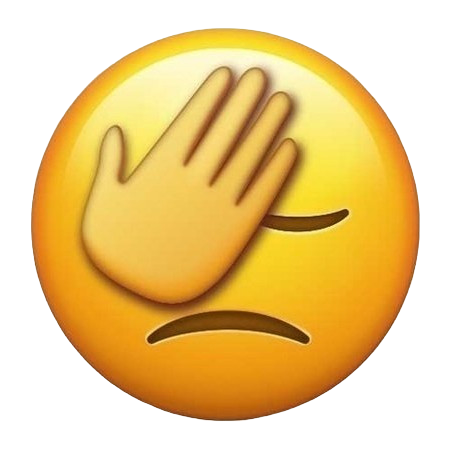Octy0GG
Members-
Posts
895 -
Joined
-
Last visited
Profile Information
-
Location
Scotland
Car Info
-
Model
Octavia III 1.4 Tsi 150 Se Sport Manual
Recent Profile Visitors
The recent visitors block is disabled and is not being shown to other users.
Octy0GG's Achievements
-
At least that worked and without too much expense or effort. Resolution is poor but it always was. Longer term may go for something a bit better.
-
Yes, a cheap new DVR that will use existing cameras and cabling is the plan I'm going with - just hope they are all OK. Getting one without a HD and will transfer the one in existing unit across. Notice some sellers are a bit cheeky the way they don't quite spell out 'no hard drive included' but instead give an option - '+ 1Tb' - left me wondering what I get without the '+ 1Tb' - Oh I see no storage! so to my thinking not really a DVR at all. Anyway I'm buying this one in the full knowledge that it will come without a HD
-
OK looks like this is the problem - so no easy fix. Guessing it's a capacitor although no markings. The button cell is OK - the grotty stuff on it is just something that has been put on to hold it in place
-
Just noticed although power light comes on and fans start on power up there is no beep - thinking there probably should be.
-
Thanks MATT0693 Should have said, when I first tried to get it going the power supply was dead - tested with a voltmeter - output 0v Now using a replacement power supply which seems OK My mobile phone, unfortunately, is not a smartphone. Just about as basic a NOKIA as you can get.
-
Home Guard CCTV system An old one - Looks like this https://www.serversdirect.co.uk/p/931388/homeguard-diy-1tb-4-channel-cctv-security-kit-with-x-480tvl-cameras Trying to get it working again. Unit is showing power light on and cooling fan is running Cameras (2) are powered up (LEDs lit when dark) Monitor connected and powered up New batteries in remote and checked IR signal using camera on laptop Mouse is lit up Monitor just shows Home Guard logo - so at least it knows what it is connected to - but I cant get it past this stage. It's a while since I used it so not sure if it is knackered or if I'm missing a step somewhere along the line. On line manual makes it look like you just power up and you are into the menus. Grateful for any suggestions you can offer
-
Aye, I'm seeing that. Mine have almost made it to 5 years (despite living near coast) so have already exceeded their design life, will definitely be getting both while discs are off.
-
Thought I better check the other one too so I've been out and had a look. Yes I can see the problem there, one of the mountings is ripped out of the backing plate - presumably corrosion damaged rather than any great force as the rest of the backing plate is not deformed. Still convinced first one is properly secured. Will need disks and pads soon so may as well get both new backing plates while the disks are off.
-
Recent service - Skoda approved service centre (VW Dealer) Both front back plates insecure quoted £69.90 each - declined. (Assumed it must be loose screws) The back plates are original and have not been touched from new. Have had a look at one of them - plate is not loose, not rusty, not bent. Quite flimsy but that is just the design. I do notice that the part of the back plate that sits in the fairly limited space between the between the ball joint and the disc is quite flexible - but again just part of the design. Still I'm thinking this must be what they are looking at. - Any thoughts.
-
Front wipers and washer fine. Rear wipe fine but not rear wash. MOT soon. I know I've got to get rear wash sorted but is it required for MOT? Everything I see on line says no - rear wash not tested but it's all fairly old information (10 yrs +) given the ever tightening nature of MOT, just wanted to check this is still the case.
-
'Do they mean 'open' or 'unlock'?' Looks like this is to open. Here's the routine to open the glove box.
-
OK so I'm late to notice this - Only aware through watching an old Fifth Gear on TV tonight. Checked it out on the old Interweb and here it is: https://www.teslamodel3wiki.com/how-to-manually-open-the-tesla-model-3-glove-box/ Yes - 'To open the glove box from the Model 3’s screen, touch Controls > Glovebox to open it.' Still kind of hopping it's some sort of April fools joke but can't find any references to 1st April. Please, please - somebody tell me this is an April fools joke.
-
Hello Looking to get a new compact digital camera. - Cannon PowerShot A470 shutter is failing - appears to be a recognised fault resulting in massive over exposure. Not looking at anything expensive - no more than £200 I notice that even at this price level most are WIFI cameras. Not really sure what this amounts to or whether I really want it. I'm sort of presuming the primary function of WIFI cameras is for tracking rather than any functional advantage for the user. Are they effectively WIFI dependant? Presumably you will always be needing to find a WIFI signal to connect to? If you have a WIFI connection does that mean you can photograph / video direct to your computer rather than store on cameras own SD card. Apologies if these are dumb questions - I was into photography back in the film days but have no real interest in digital beyond getting something that will do the job as simply and reliably as possible. Thanks