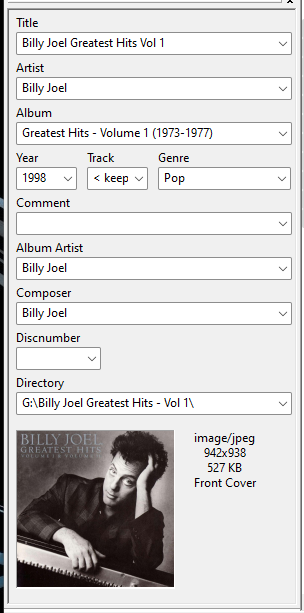Pol04
Finding my way-
Posts
21 -
Joined
-
Last visited
Profile Information
-
Interests
Computers
-
Location
Rep of Ireland
Car Info
-
Model
Enyaq Sportline 60
-
Year
2022
Recent Profile Visitors
The recent visitors block is disabled and is not being shown to other users.
Pol04's Achievements
-
I dragged the Billy Joel file into MP3 Tag and this is the information on the left of the screen. Does anything look strange there ?
-
Ok so i bought the memory stick below which is both USB 3 and USB C. The music is playing fine but the names of the albums are being cut short on the screen even though there's plenty of room. For example, one album is called 'Billy Joel Greatest Hits Vol 1'....but in the car it's just called 'Greatest Hits'. It would be hard to know who the artist was if there wasn't a picture in the small icon on the left. Sounds trivial but if i had to keep clicking in and out of folders to know who it was then that'd be annoying. Also, some albums just have 'Unknown Album' as their title. Kind of frustrating but at least i can hear some music at last SanDisk Ultra Dual USB Type-C Drive | 64GB | Ireland (harveynorman.ie)
-
Ok thanks....so when you preheat the cabin it does the battery too ? I had no idea....thanks a lot
-
Great thanks for the help....i'll give that a try
-
Hi, Just got a new Enyaq Sportline and wanted to play my own music through the media player. I put my various albums on an SD card and connected it to the USB C outlet using a card reader i got on Amazon. The folder name shows up on the screen but when i click into it the message just says 'No music files found'. The albums are all in separate folders and are in MP3 format. Anyone any idea what's wrong ? Cheers
-
Thanks a lot for the suggestions.....i'll give them a try
-
Thanks for the reply....i meant is there a way to bring the battery up to temperature before leaving home on a cold morning. I'm just trying to maximise the range as much as i can
-
Hi All.....just picked up a new Enyaq 60 Sportline and love the car but i was wondering how you precondition the battery when the weather gets a little colder ?. I've Googled this but can't really find anything. Any advice would be appreciated Thanks
-
Ok so i might give that a go. i think the trouble with the file size is because it's a map of Europe
-
Yes i checked and there's no update available for the Columbus system but there is an update for the sat nav which seems more trouble than it's worth. 26GB and takes up up 4 hours to update with engine running (i don't think so)
-
Ok thanks. Worth a try i suppose. I'm not sure exactly what you're looking for so here's everything Installed SW train version MH12_ER_SKG13_P4523_1 Installed SW MU version 1382 Software version H29.319.79_HIGH2GP.EU
-
Ok i did everything above including reformatting the SD card to FAT32 using Partition Master. I then put all the music back on the card and went through each file and removed any potentially dodgy symbols like hyphens or brackets etc. I put the card back in the car and two of the missing files are now accessible but one or two of the existing files now either won't play or have the artwork missing. The first message i saw on the infotainment system when i put in the card was 'Unable to read SD card 1'.....then it started playing the first file on the list. At this point i think it's the Columbus system which is at fault because i shoved the card into my friend's system (VW Golf) and everything showed up fine. I give up, but thanks everyone for the suggestions i certainly appreciate it.
-
Do you think it would be worth my while emptying the SD card and reformatting to FAT32 using partition Master ? In the properties view, it says it's already in FAT32 format
-
Thanks mate but it is already in FAT32 format
-
Ok i've tried a few things and here's what happened. First of all i performed the hard reboot.....still the files aren't showing up. Secondly, i had a double album on the list, CD2 plays but CD1 doesn't appear on the screen. They're both CBR so that's not the issue. After this i took two songs out of CD1 and put them directly into the root folder.....and they don't come up on the screen I then took two songs out of CD 2 and they play fine. I've checked both playable and unplayable files, and they're all 44.1KHz I've also checked that all the songs which are supposed to be in the various folders are actually there, and they are. At this point I'm thinking i might just have to leave things as they are and be glad i can at least play some albums !