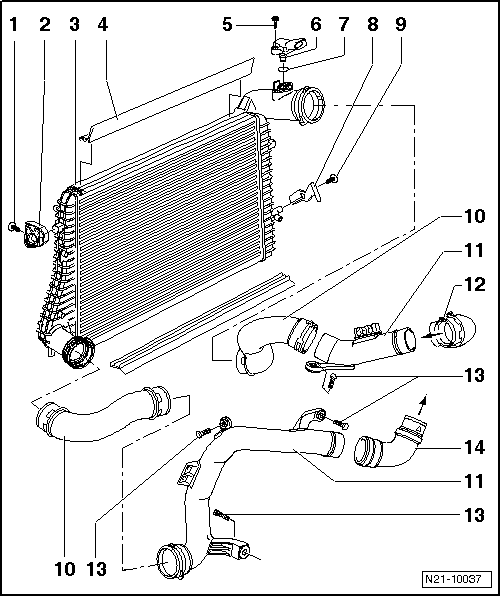Sean Nangle
Finding my way-
Posts
19 -
Joined
-
Last visited
Profile Information
-
Location
Nottingham
Car Info
-
Model
Skoda Superb 2.0
Recent Profile Visitors
The recent visitors block is disabled and is not being shown to other users.
Sean Nangle's Achievements
-
I do believe the camera is NTSC. unfortunately I did not fit this camera as it was already fitted at purchase. Yes I am testing by reversing, I have also checked with ignition on but not running as suggested by Craigyboy9 but to no avail (set AV to AV-in1, AV-in2, Disc & OFF) I have ordered a cheap model from Ebay, as it comes in 3 parts ( camera, adapter cable, RCA video cable) I'll try to retain the adapter cable & RCA cable & test camera only if adapter fitting the same.
-
Checked cabling all looks good, unsure about PAL to NTSC as no way to check in settings! Maybe faulty camera or cabling, may purchase cheap camera from Ebay & connect to check.
-
Hi DEL80Y I've tried all that, connected to all AV-OUT (front & rear camera, Video out) to no avail. Also tried all 3 AV-IN ports, unsure why settings only show AV-IN1, AV-IN2, DISC & OFF for AV-OUT port! As I don't have any old video equipment that uses phono connectors I have no way to test ports. As the phono connector lead goes to an adaptor which then connects to camera I may have to trace cabling from camera to adaptor to ensure it's connected!
-
I Have an Ampire rear view camera connected to a Kenwood DNX516DABS in Skoda Superb MK II which is correctly connected to the "rear camera input" port on head unit. When I engage reverse gear I get grid lines (AV-OUT:AV-IN1) but no rear image! (see photo). In Settings menu I can change AV OUT to the following: 1. AV-IN1 2. AV-IN2 3. DISC 4 TV (If TV TUNER CONTROL Enabled) 5. OFF As seen in diagram there are 3 yellow ports (rear camera input, front view camera input & visual output). Also 3 yellow AV-IN ports that are not connected. Any ideas on what the problem could be? If it's a simple connection issue I can re-connect to another port if need be. Any help would be appreciated. 🙂
-
Kenwood DNX516DABS issues
Sean Nangle replied to Sean Nangle's topic in Skoda Superb Mk II (2008-2015)
Update- What I have connected is a steering wheel interface (possibly Connect 2 although no sticker!) after reconnecting head unit now displayed climate status, parking distance control, dash display, vehicle adapter information is ON etc. I still have no rear camera only grid when reversing!, but it's a step in the right direction!! -
Kenwood DNX516DABS issues
Sean Nangle replied to Sean Nangle's topic in Skoda Superb Mk II (2008-2015)
Hi mikkelvitus Do you know what model number Canbus is required for Kenwwod DNX516DABS for Skoda Superb 2009? -
Kenwood DNX516DABS issues
Sean Nangle replied to Sean Nangle's topic in Skoda Superb Mk II (2008-2015)
Hi I will check over the weekend if canbus module fitted. -
Recently purchased 08 Skoda Superb with Kenwood DNX516DABS nav system, there are a few issues that I'm looking for help with before paying a garage for diagnostics. 1. Vehicle info, climate status & parking distance icon's greyed out in settings. 2. Rear camera fitted but does not engage when reversing. 3. Unable to use volume or up/down switches on steering wheel. I presume I have to link car to system to read climate control etc?
-
Unknown switch & accessory!
Sean Nangle replied to Sean Nangle's topic in Skoda Superb Mk II (2008-2015)
The button activates a front parking sensor! Mystery over! -
Hi I have what I believe is a rear view camera on my 2008 Superb, when I reverse I get the distance grid but no picture! I have a Kenwood DNX516DABS fitted, any ideas? Thanks
-
Hi I have just purchased a 2008 Superb that has a Kenwood DNX516DABS Nav system, I have noticed a switch near hand brake which switches on a gizmo above rear view (see pics) I have absolutely no idea what it does other than state "E5"! Can anyone assist me in what it is please?
-
Hi I was unable to locate the sensor once under the car so can't confirm if it's the sensor or the wiring, I have requested that Skoda dealer check both wiring & sensor.
-
The sensor fault has re-appeared, had to drive to Leeds from Nottingham & it was a pain with turbo not kicking in! I have removed undertray to find the sensor to no avail, I've booked into Skoda on Thursday 20th for check wiring & fitting of new sensor it's £130 for the hour (ouch!!). I contacted other local garages but they didn't seem to want to do anything other than charge silly price to do a diagnostics which through DashCommand I've already done! Hopefully, they will find the issue either wiring or sensor, I've requested they fit the new sensor in any case as this won't hurt,
-
Hi A strange thing happened today, after having this sluggish car for over a week trying to figure out which part is faulty I drove it today & the fault had gone! No message, no limp mode, no code through DashCommand! I've done about 5 miles hopefully without incident, I'll have to drive over the next few days & open her up to see what happens!
-
HI I have a Superb MkII on 09 plate which has gone into limp mode with engine warning light. After attaching ODB2 adapter & using Torque app the code P0238 PowerTrain (Turbo Charger/boost sensor "A" circuit high) After looking at old topics I am still unsure where the boost sensor is located, I can locate the Turbo Boost Pressure Solenoid but unable to locate the Turbo Charger/Boost Sensor! I have checked various diagrams but they point to various areas( No 6 on diagram!) & a youtube video points to the Solenoid valve has the boost sensor! Pictures are a Boost Pressure sensor (top) and a Boost Pressure Solenoid (Bottom). Any help would be grateful as if it's an easy fix I would rather DIY.