
djduese
-
Posts
85 -
Joined
-
Last visited
Content Type
Profiles
Forums
Gallery
Shop
Events
Downloads
Posts posted by djduese
-
-
Sure but i have it only in german. But not in text. Only as pics, so not to use with translator
-
No. The order of channels is different. Also model year 2017 has no coding in controller 09. All bytes are 00
-
It is depended of model year. In germany from model year 2017 the adaptation is sorted different to model year 2016
-
I have another scan from a Superb I coded. It has the part number 3V0 920 750.
Performance Monitor can not be activated per coding
-
I only talk about mk3, not mk2.
In Germany, there are other cluster installed. For example : 3V0 920 710 A
I have activated it on several Superb mk3 and had never the message of "out of range".
I think the UK cluster are completely different
-
18 minutes ago, JR RS said:
Do u have a Superb or Octavia?
Ur profile indicates Octavia. If so, that explains why u have it on ur cluster, and why it doesn't work for us Superb owners.
Different cars dude....
I have a Octavia but I have activated lap timer several times at different cars. Superb is also MQB.
Sport Information (Performance Monitor) is a completely other function than the lap timer. Sport information is at Octavia and Superb only with sportsline/RS.
Lap timer is always in cluster. No matter if Octavia or Superb.
-
-
Controller 17 Byte 1 Bit 3
Without any login
-
On 27/04/2019 at 09:47, Gizmo said:
Lap timer only works on the SportLine
That's wrong. Lap timer only needs a coloured multi function display and has nothing to do with performance monitor. Lap timer is shown in multi function display as a separate menu
-
If you want to open sunroof completely by comfort open you have to set SAD Richtung Komfortoeffnen to open and in controller CA "Ziellage bei Komfortöffnen" to "Schiebelage"
-
Sunroof is in 09. Adaptation "Schiebedach"
"SAD Komfort oeffnen"
and
"SAD Komfort schliessen"
both has to be changed to active
-
 1
1
-
-
On 28/11/2018 at 21:57, Race_of_Denmark said:
Ok.
Then what I have enabled is Lane Assist (as I expected). It actively steers the car so it stays in the lanes. That part is good, then.
The question remains then: How do I get rid of the 2 non-functional options "Blind Spot Monitor" and "Side Assist"?
//Race
In 5F you have enabled the adaptations with Lane Assistant. These are the options for Blind Spot. Because of that you have to deactivate them again and have to enable the adaptations with Lane Departure Warning. Lane Departure Warning in 5F shows you the Buttons for Lane Assist
-
On 26/11/2018 at 20:26, Race_of_Denmark said:
Hi all,
I too have been doing some coding and adaptions. My S3 MY16 was originally fitted with ACC and HBA so I enabled TSA and Lane Assist. All works as expected but I have magically gotten a few extra features enabled that are not supposed to be there:
These are Blind Spot Monitor and Side Assist. I don't have the hardware for these (yet) so the should not be there. Another problem is a few errors that are (probably) related to me entering some wrong adaptations. To sum up:
- How do I hide Side Assist again from the menu?
- How do I hide Blind Spot Monitor again from the menu?
- What does A5::C10ACF2 - Steering - Interface for lane departure warning system not coded, HC_interface_at_the_steering_not_activated mean and how do I get rid of it ?
- What does 5F::U111100 - Function limitation due to missing message - Road sign display (0x21) - function restriction due to communication error - BapErr_retry not successful mean and how do I get rid of it ?
The software I purchased for this is CarPort - which I found out too late is not able to dump the adaptations like the RossTech. I you have any recommendations in that regard I'm all ears (eyes, really....)
Best Regards
RaceMouse
You have enabled the wrong or too many adaptations in 5F.
Fault in 44 comes at coding. This fault could get erased easily by deleted fault Codes.
In 5F could be because of wrong adaptations in 5F. Perhaps you have enabled lane-assistant instead of lane-departure-warning?
-
To retrofit the camera you also have to change windscreen
-
Ok. Write me in pm. I need photo from Leuchte2SL and leuchte5TFL.
And photo of Cornering_Light_Adaptation
-
If you have vcds than make an admap from controller 09 and send it to me in pm. I will look on it and send you back the right coding
-
On 2.5.2018 at 22:53, Enriquez said:
It does, because old method is not working any more.
Of course it will. The initial test doesn't relate to this light functions
-
That update doesn't matter for that
-
On 29.4.2018 at 20:59, axd1152 said:
Hi, guys! I've finally found a guys with VCDS, who helped to code some thing in the car today. I did some of the coding from this thread:
And here are couple things, that are not on that thread:
-Comfort entry/exit - When u stop the engine and open your door, your seat move all the way back, so that it is easier for you to get out of the car. And when you star the engine the seat goes back to where it was. This only works on cars with memory seats:
Go to Block 36
And in Byte 3, set Bit 1
Audi style DRL and TURN signal:
Controller 09 - Central Electronics
16 - Security Access - enter 31347
10 - Adaptations:
1. Leuchte2SL VLB10 Front Left 1
a. Chose channel, which has no active function assigned to it. In my case it was channel E, then
b. set it Leuchte2SL VLB10-Lichtfunktion E2 to «Blinken links Dunkelphase»
c. Leuchte2SL VLB10-dimming EF2 – set «100» (this is not max value for LED)
g. Leuchte2SL VLB10 dimming Direction EF2 – set «Maximize»
2. Leuchte4TFL LB4 Front Left 2
a. Chose channel, which has no active function assigned to it. In my case it was channel E, then
b. set it Leuchte4TFL LB4 -Lichtfunktion E2 to «Blinken links Dunkelphase»
c. Leuchte4TFL LB4 -dimming EF2 – set to 100
d. Leuchte4TFL LB4 dimming Direction EF2 –set to «Maximize»
3. Leuchte3SL VRB21 Front right 1
a. Chose channel, which has no active function assigned to it. In my case it was channel E, then
b. set it Leuchte3SL VRB21-Lichtfunktion E2 – to – «Blinken rechts Dunkelphase»
c. Leuchte3SL VRB21-dimming EF2 – set to «100»
d. Leuchte3SL VRB21 dimming Direction EF2 – set to «Maximize»
4. Leuchte5 TFL RB32 Front right 2
a. Chose channel, which has no active function assigned to it. In my case it was channel E, then
e. set it Leuchte5TFL RB32 -Lichtfunktion E2 – to– «Blinken rechts Dunkelphase»
f. Leuchte5TFL RB32 -dimming EF2 – set to «100»
g. Leuchte5TFL RB32 dimming Direction EF2 –set to «Maximize»This is too much. You only have to change Leuchte2SL Light function E2 from "Blinken Links Aktiv (Beide Phasen)" to "Blinken Links Hellphase"
and in Leuchte3SL Light function E3 Blinken rechts Aktiv (Beide Phasen)" to "Blinken rechts Hellphase". Nothing need in Leuchte4TFL or Leuchte5TFL
-
But VCP is safer, because with VCP, you can change the threshold manually in km/h-steps.
-
On 6.4.2018 at 17:25, superbtte said:
You need obdeleven for that.
Or VCP
-
13 minutes ago, StephenVRS said:
I noticed this posting from djduese.
This intrigued me, as I had got used to this type of key remote operation on other cars.
If you are like me you start the car then realised you want something out of the boot, or something needs moving/adjusting, but the boot is locked.
On my Octavia Vrs (MY14) Mib1 I have to stop the engine take key out and then unlock boot.
This bugged me each time I had to do this. A small thing I know but it just does bug me.
For me there was a slightly difference sequence, not sure if this is because I have ODBeleven Pro.
It is Controller 09
Login 31347
Select Adaptions
Then on the list that appears select "Access Control"
Then near the top
"Funk bei Klemme 15 ein"
I set it to active and now the key fob will unlock the boot :-)
P.S. Hope it is OK to post to Superb forum even though my car is an Octavia ;-)
but I wanted to thank djduese for his post.
This is equal to Superb until MY 2016 ;-)
-
On 21.2.2018 at 07:55, thebigred said:
Correct. I know it's possible someone could get a sledgehammer and take a window out and drive away, but I'm not that far away from the car.
I'm sure I've seen it was possible on the MY17 cars and other VAG cars, so hopeful the option hasn't change. The only thing that stops you doing this that I can see so far is that the remote buttons don't work when the engine is started (same with my current Octy)
This is possible.
Controller 09
Login 31347
Adaption
ZV_Allgemein-Funk bei Klemme 15 ein
Change to active
Then you can use your remote even if ignition is on
-
 1
1
-
-
There are three different methods on O3 FL to activate cornering lights. Sometimes it is not sufficient to change the adaption in Leuchte12 and Leuchte13. On vrs it is for examples Leuchte2, Leuchte3, Leuchte4 and Leuchte5. Further there had to be change some adaption in the config adaptions of cornering lights



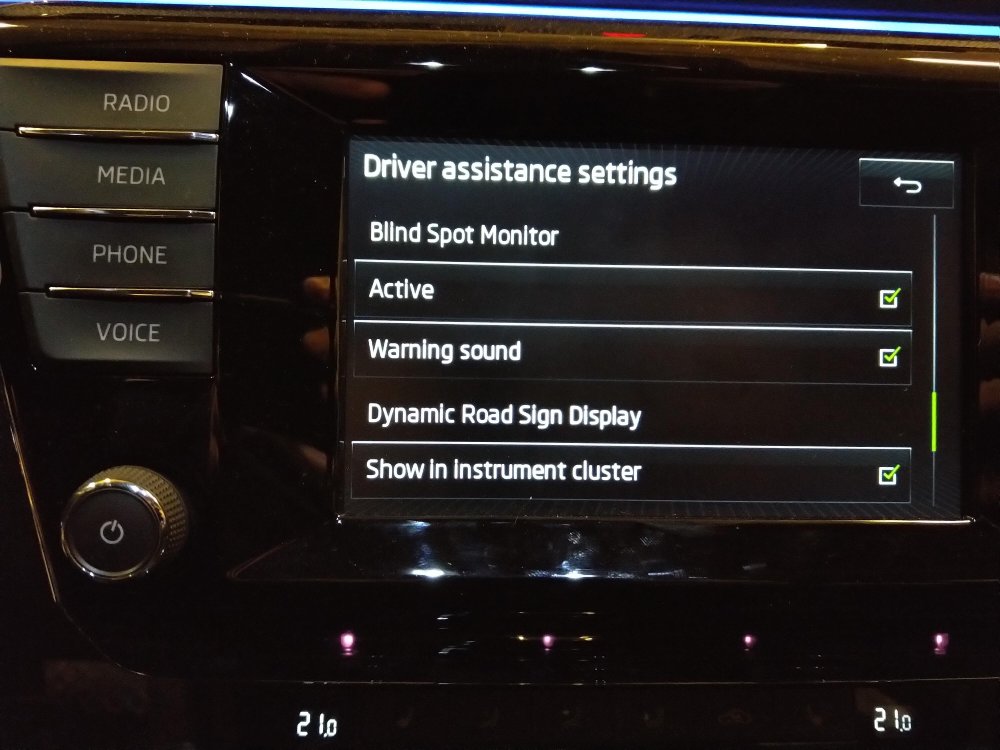
VCDS options on Superb III
in Skoda Superb Mk III (2015 - 2023)
Posted
https://onedrive.live.com/View.aspx?resid=3AE6945C79E4C9E!17729&wd=target(5E - Octavia 3 FL.one|326dfe26-71ca-45e5-81c0-c94d626da7ad/Octavia 3 FL|a87ea3bd-9978-4578-b9e0-13dbee35f07e/)&wdo=2&authkey=!AMn8y885S2R-6Xg
Information: it is forbidden to make screenshots from it (copyright)
You can use the search function in vcds. The channels have the same name. Only the directories are different. For example it is not Zugangskontrolle, now it is in ZV-Heck or something like that.