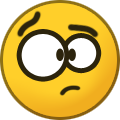klarky
Finding my way-
Posts
24 -
Joined
-
Last visited
Profile Information
-
Gender
Male
-
Interests
fishing,caravanning,football,walking
-
Location
north east england
Car Info
-
Model
skoda kodiaq sel 2.0 190 auto dti
Recent Profile Visitors
The recent visitors block is disabled and is not being shown to other users.
klarky's Achievements
-
Speed camera POIs in Columbus (a new guide)
klarky replied to Rainmaker's topic in Skoda Superb Mk III (2015 - 2023)
hi, just downloaded this and paid the 4.95 euros for more space to download all the cameras.it works well.i use pocketgpsworld too. i also use an online file converter that converts files to gpx. https://anyconv.com/csv-converter/ README_Install sat nav cameras.pdf -
Speed camera POIs in Columbus (a new guide)
klarky replied to Rainmaker's topic in Skoda Superb Mk III (2015 - 2023)
-
ah,didnt realise that.my nissan xtrail was the same,update map on card was £140.rip off
-
hi, for some reason kodiaqs(columbus system) can use almost any sd card(32g) to download update map and use in their cars,unfortunately its not the same for some other models with the amundsen system.there's obviously a hidden file embedded within the card to stop piracy.i have a kodiaq and its so easy to update,why have skoda done this only they can answer.
-
-
Hi, I always re format the SDcard deleting everything.you can use any sd card,it does not have to be a skoda sd card,a good quality one is advised.dowload map from portal onto your hard drive,when completed unzip it straight onto your sd card.insert into sd slot in car,and either update the system as you have to with Columbus,or use straight from sd card as amundsen does
-
go to the update portal,it tells you how to do it there.once youve downloaded it,unzip it to your sd card on your laptop or computer.put it into sd card slot in car, then according to the portal it should work immediately,as it runs off the sd card http://updateportal.skoda-auto.com/en-GB
-
yes i had skoda assist,the car is only 19 months old with 13000 mls on.didnt think they would accomadate the caravan so i phoned green flag.thing is with green flag, they get you their and bring you back,so i still keep membership up.
-
hi, thanks for all the replies.they did the car the same day(must have rattled them lol),according to the mechanic on the car it was an 'airlock'.had the car few days now and all seems ok.hopefully it will nor re-occur,i wont hold my breath.towing a caravan ,its not the best thing to happen,and its always going to play on my mind.at least i know how to deal with it now its happened.
-
hi. had the caravan on the back,skoda assist will not carry the van.skoda garage were no great help,no car available and were going to leave it 3days before they even looked at it,as you can imagine the **** hit the fan...and they looked at it immediately
-
hi, anyone else had a overheating problem with their kodiaq.mine came up overheating check fluid...looked at the gauge and it was in the red.fluid coming out of expansion tank.topped it up,let it stand for 20 mins.started it up and gauge stood at 90.set off and within 200 yds it did it again.called out green flag,waited 2hrs,after several tests and dignostics he said it was a fan fault(he tried to get it to run but couldnt)i had already suspected the fan.,fan not coming in on mormal running mode,but fan working on ac mode.said i could drive it with ac on full and it would be ok.drove 165 mls like that and it was fine. took it back next day to skoda,after a bit of persuasion the said they would priorotise it and left it with them.4 hours later they said it looked like an air lock problem(skodas are having these problems ive since been told??).i said what about the fan....ok they said..no i said,i was there...it did not work...well its working fine nowpick it tomorrow,,,we'll see.
-
Speed camera POIs in Columbus (a new guide)
klarky replied to Rainmaker's topic in Skoda Superb Mk III (2015 - 2023)
get this far,copied the file to the folder (windows) 0n c drive....then you say ""RUN A COMMAND PROMP".....as in "run" type in cd\ then enter......it comes up cannot find cd ???? can you elaborate 7. Download the poifix.py file created by Flumpie (above). Copy to C:\windows folder. 8. Run a command prompt on your computer. 9. Navigate to the windows folder by typing cd \ Hit the enter key then cd windows Hit the enter key 10. You should be at a prompt like this 11. Noting that e: drive is my SD card drive with the files on it: At the c:\windows> prompt type poifix.py e:\PersonalPOI\MIB2\MIB2high If successful you should see a screen similar to below. 12. You now have usable files to upload to your Columbus per Rainmakers instructions on page 1 of this thread. Thank you once again to Rainmaker, Flumpie, Hozz and Rifleman and anybody else who has contributed. -
hi, having noticed the volkswagen sat nav companion is broken,is there any other way/app that can input poi's and speed cameras
-
Columbus Sat Nav POI Options
klarky replied to jimcallaghan's topic in Skoda Superb Mk III (2015 - 2023)
hi, the system will ONLY DISPLAY pois that have been originally imported into the system from skoda...UNLESS YOU IMPORT YOUR OWN pois with the guide on this forum.there will be an additional box pops up ''my pois''you then will have the opportunity to tick them to show on the map,you may well have to UNTICK other catagories to be able to tick yours as the system only allows you to highlight 10 catagories at a time. there is another way,if you connect your phone to the system you can use an app called ''WAZE'',which you can download onto your phone and open it up on the infontainment system https://waze.en.uptodown.com/android -
Columbus Sat Nav POI Options
klarky replied to jimcallaghan's topic in Skoda Superb Mk III (2015 - 2023)
hi only a newbie myself,but the system as far as i can see will only show 10 catagories of poi's at any one time on the map.if you have ten ticked you will have to untick ones you dont want to be able to tick the ones you want to show up....lol