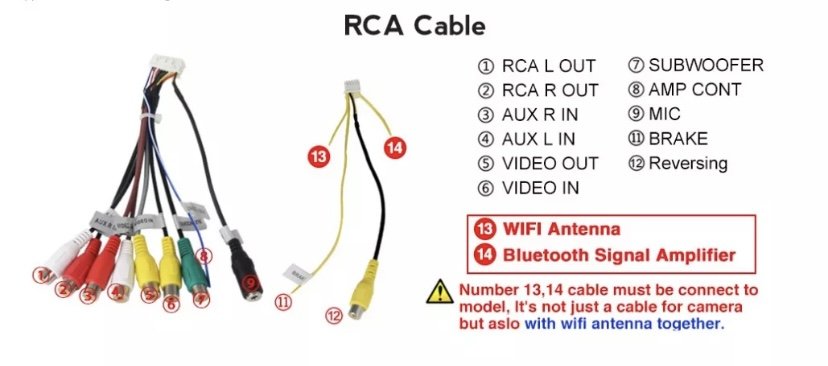benjacontreras
Finding my way-
Posts
19 -
Joined
-
Last visited
benjacontreras's Achievements
-
PDartwig started following benjacontreras
-
Stereo Cable Diagram
benjacontreras replied to benjacontreras's topic in Skoda Fabia Mk III (2014-2021)
What happens is that I bought a new radio for my car, when I install it, the rear speakers do not sound. But if I use the original stereo they work! I was thinking of making the connection between the original cable and the new radio manually, but I can not distinguish which is the cable of the rear speakers. -
Stereo Cable Diagram
benjacontreras replied to benjacontreras's topic in Skoda Fabia Mk III (2014-2021)
I have rear speakers…. That’s the weird part! -
Can someone please tell me which are the rear speakers connection in the stereo harness cable of my Fabia? Because I found a diagram but my harness has only 4 cables for the speakers so I don’t know what cables are which. (I have a skoda fabia ambiente 2016)
-
Rear speakers not working
benjacontreras replied to benjacontreras's topic in Skoda Fabia Mk III (2014-2021)
Yes I have rear speakers and they worked really good with the last head unit and also the unit is capable of outputting the sound -
So I recently bought a new head unit to my skoda fabia 2016 ambiente, but I just can’t get sound on my rear speakers…. Does someone knows what could be the problem?
-
Hello! I am really struggling to find out how to replace the original microphone, how can I take all the headlight out to access in a more convenient way to the microphone? And also, does someone know how to replace the trunk handle and how to wire it back to the stereo? thanks! Benja
-
- fabia
- microphone
-
(and 1 more)
Tagged with:
-
Hello!! How can I take out this part? I want to install a new microphone in the original location but I can’t take this out!
-
How can I take out this part ? I want to use a new microphone but on the original place but I couldn’t take this part out…
- 4 replies
-
- microphone
- fabia
-
(and 1 more)
Tagged with:
-
Replace stereo and wire reverse camera
benjacontreras replied to benjacontreras's topic in Skoda Fabia Mk III (2014-2021)
Does someone knows if this rear camera would fit in my skoda ambiente 2016? It has the same measures, but it has two screws that my original handle doesn’t have… so I’m not pretty sure- 15 replies
-
- stereo
- reverse cam
-
(and 1 more)
Tagged with:
-
I really dont know what to do! My new head unit is awesome but I just can’t get the original microphone work. Im quite lost of how to get this done
- 4 replies
-
- microphone
- fabia
-
(and 1 more)
Tagged with:
-
Hello! So I recently upgraded my fabia ambiente 2016 stereo to une that has carplay, but I couldn’t get the original microphone worked, does someone knows what can I do? (All photos attached)
- 4 replies
-
- microphone
- fabia
-
(and 1 more)
Tagged with:
-
Replace stereo and wire reverse camera
benjacontreras replied to benjacontreras's topic in Skoda Fabia Mk III (2014-2021)
Guys! Good news I could install the stereo it looks amazing! But do you know if it is possible to use skoda original microphone? I know I can buy a microphone through amazon but I think my original skoda microphone was awesome, but I couldn’t get it to work these are the connectors in my stereo (see attached photo) and also I have one cable that I cant connect to my stereo is a yellow one, do you guys think I need any special cable to get the microphone work?- 15 replies
-
- stereo
- reverse cam
-
(and 1 more)
Tagged with:
-
Replace stereo and wire reverse camera
benjacontreras replied to benjacontreras's topic in Skoda Fabia Mk III (2014-2021)
Guys! Good news I could install the stereo it looks amazing! But do you know if it is possible to use skoda original microphone? I know I can buy a microphone through amazon but I think my original skoda microphone was awesome, but I couldn’t get it to work- 15 replies
-
- stereo
- reverse cam
-
(and 1 more)
Tagged with:
-
Replace stereo and wire reverse camera
benjacontreras replied to benjacontreras's topic in Skoda Fabia Mk III (2014-2021)
Thanks for the handle! Unfortunately the camera I bought does not fit my Fabia I will buy another one! For the stereo, I have the stereo that needs only two keys and I have tried in all the possibles ways and still can´t get it out, I bought another pair of keys to see if that can work! Thanks for the help!- 15 replies
-
- stereo
- reverse cam
-
(and 1 more)
Tagged with:
-
Replace stereo and wire reverse camera
benjacontreras replied to benjacontreras's topic in Skoda Fabia Mk III (2014-2021)
So… I still can’t take the stereo out! I tried with the keys and nothing, I took out the glove box and I fount that the stereo has a screw I have to unscrew that too? I have tried everything to take it out and I still can’t! Any suggestions?- 15 replies
-
- stereo
- reverse cam
-
(and 1 more)
Tagged with: