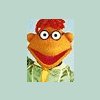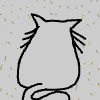Great Yeti
Members-
Posts
522 -
Joined
-
Last visited
Profile Information
-
Gender
Male
-
Interests
Electronics / DIY and helping others.
-
Location
North West Lancashire - UK
Car Info
-
Model
MY 2021 Energy Blue 1.0 SEL TSI with DSG & Heated Seats
-
Year
2020
Great Yeti's Achievements
-
Karoq - Fitting Mud Flaps Instructions
Great Yeti replied to Great Yeti's topic in Skoda Karoq Guides
Good Information / update there Simon! 👍 Well done for updating my old posting...Many Thanks.....Tony -
Excellent information! Many thanks to all who contributed to the solution. Well done everyone! Most useful! It will certainly help me when fitting a dash Cam to our shortly (🤞) to be delivered Kamiq. Moderators: This would make a suitable and very good addition to the "Skoda Kamiq Guides" section. Perhaps it might be moved so others reviewing solutions to problems might find it easier? Again - Many thanks......Regards to all! Tony
-
Enable the second fog lamp on a Skoda Yeti.
Great Yeti replied to Great Yeti's topic in Skoda Yeti Guides
stephmobile J.R. b1ackb1rd Hi Guys, I am so sorry to bring bad news but I am afraid that what you have been told or are suggesting is either not possible or potentially hazardous. Please allow me to explain: Historical information: The Yeti as supplied to the U.K. market (U.K. Spec) was not fitted with a cable from the BCM (Body Control Module) to the nearside rear cluster despite the cluster containing all that is required, including a bulb and reflector that would allow the n/s fog light to illuminate. Yes, I am aware that some other models, Octavia etc were fitted with the cable, and that it required a simple recoding (VCDS etc) for it to operate, but this is not the case here. In years past, a lot of to-ing and fro-ing went on by some Briskoda members telling others they had done it on their Škoda, but all this did / does is muddy the waters as regards this information. The YETI does NOT have the cable in situ that would allow this. Go ahead and check your Yeti n/s cluster! You are one cable short. On checking the o/s you will find there is one more cable than on the n/s. That's the Fog Lamp feed. Some Technical Info: Unlike vehicles of yesteryear, just about all vehicles produced since around 2010 operate a Can Bus system. This system operates by data signals being sent to a series of BCMs, Body Control Modules. A BCM is a small electronic unit (brain) which uses several integrated circuits to actuate several facilities connected to it, eg: All “Driving” lights; Head lights, Fog Lights, Break Lights, Radio, Sat-Nav, and ALL safety-related devices etc. plus a whole load of electrically operated equipment in the car with just about all engine and transmission components being monitored and adjusted as you drive. Almost everything on the car is monitored by the Can Bus system; Can Bus is just a pair of twisted small wires that run all over the car in a ring main type manner that carry data instructions to all the BCMs, engine management systems etc Once of a day, a simple switch allowed power to flow to a piece of equipment. No longer! The switch today, if indeed there still is one as many functions are carried out by touch screen, simply sends a data pulse (signal) to the BCM to turn on the appropriate i.c. This is what you have in your Yetis and should you overload these i.c.'s, you burn out those circuits and a new BCM plus recoding is required. That is assuming that no further damage was caused by the burning out of the unit, (The car itself!). BCMs are expensive and require specialist equipment (VCDS etc) and a pretty good level of knowledge to re-program them. Overload a BCM at your peril and prepare for a good sized bill! To give some idea of what is and is not possible / advisable: Q 1: Additional Cable. People wondered some years ago and now, whether they could just run an additional cable from o/s to n/s and connect it to the n/s cluster and thus have two working fog lamps. Ans 1: VERY inadvisable! Powering up two Fog lamps by using this method would probably seriously overload the circuits and blow the BCM. A single fog lamp is a 12v 21w bulb = 1.75amps. Two would be 3.5 Amps, a doubling in capacity for an i.c. and the associated p.c.b. tracks to handle. The i.c. and / or the tracks will highly likely burn out eventually, if not immediately! Imagine if you will, a scenario where you are driving down a motorway one winter’s evening in dense fog and with your two rear fog lights on when the BCM fails as a result of the overload. You now have no functioning rear lights whatsoever! Side, brake, indicator & fog lamps are all out! With luck the front headlamps lamps may still be working if the blowing of one BCM doesn’t take out another. I certainly would not risk my family in this way & I’m sure you would not either. Ans 2: It would be possible to run the cable as described BUT remove the connection to the o/s lamp. This will ensure that only the same current flows through the BCM by virtue of still having only one lamp lit. Great care would be needed to ensure that only one lamp can be lit by ensuring the o/s is completely disconnected and isolated. Ans 3: For our friends that live or travel abroad in the EU such as France, Germany etc with a U.K. spec Yeti, a different modification would possibly be better. EG: Cut the Fog Light wire before it terminates in the o/s cluster and connect it to a “single pole, double throw” switch. Connect the remaining wire to the o/s cluster and then run a new cable to the n/s cluster and connect this to the lamp and switch also. By doing this, you can activate either the n/s or o/s lamp but not both. By doing this your car will be either E.U. or U.K. compliant just by operating the switch for the desired side to illuminate. It’s really easy to do and a suitable switch is easily placed adjacent to the o/s cluster. If you obtain a round (easy to fit, just use a drill for the hole cut out!), black SPDT (Single Pole Double Throw) round switch. It will readily fit into the adjacent black plastic trim and be almost invisible. Anyone who fancies doing this for themselves and needs help, please PM me with your E-mail address and I will help if I can. I have done this for friends and can tell you where to obtain a switch and just how to fit it. The cost is minimal, just a couple of metres of cable and the switch come to about £3. You also need a small (similar to but not a) “spade” type connector to allow you to connect into the n/s wiring loom connector. There is a picture of the "spade" & connector in the guide but you may be able to blag one out of a Škoda technician or a friendly auto electrician. I got one out of a scrap Škoda wiring loom from a breakers yard; it’s a very common VAG part. Q 2: Reprogramming via VCDS etc for n/s operation. Ans: From my above comments at the beginning regarding the absence of any connection to the n/s cluster, you will clearly see that even though the VCDS may allow a reprogramming of the BCM from o/s to n/s operation, it will not work without the additional wiring, and for the reasons stated, piggy backing a new wire onto the old or direct to the BCM is seriously ill advised. Having two working rear fog lights: If you look at the circuit that I designed (see post No:13 - 11 Feb 2022), you will see a very simple, easily constructed circuit that avoids using the BCM to power up the n/s fog light but yet has the ability to use the o/s to provide a signal to this circuit that will turn the n/s fog lamp on with almost zero loading to the BCM and Can Bus. In operation the trigger signal from the o/s lamp uses less than 1000th of an amp (0.001mA). This is so small that the Can Bus and BCM cannot see this and therefore suffer no effect whatsoever. All that is needed is the circuit itself and a wire running from the circuit to the n/s fog lamp. My circuit design is very simple, easy to manufacture and inexpensive. Someone else would possibly design it slightly differently and utilise different components but to the same effect. I chose the “Keep It Simple” (KIS) method in the hope that others would understand the circuit more easily and have a go for themselves as the “bits” are all easily obtainable. I know it’s reliable as it is still operating without any problems on my original 2010 Yeti, and a couple of old Briskoda friends are still using theirs 10 plus years on. I suspect there are more out there….. I’m really am so sorry to bring you the information that you were given previously is incorrect, I wish it was otherwise! A few years ago this was a real hot topic in the Yeti section and contrary to much of the advice regarding reprogramming etc. given by others who had Škodas, (BUT NOT Yetis); it left a good many disappointed. That’s why I came up with the circuit that does not load the BCM or affect the Can Bus but will safely give you two working Rear Fogs. I hope this helps you in your quest for activating the second fog light or in having the ability to swop o/s to n/s operation for use of U.K. spec Yetis abroad. My offer of assistance is genuine, if I can help, I will. Happy motoring and stay safe…..Tony- 21 replies
-
- 1
-

-
- second fog lamp
- Yeti Fog Lamp
-
(and 1 more)
Tagged with:
-
Karoq - Fitting Mud Flaps Instructions
Great Yeti replied to Great Yeti's topic in Skoda Karoq Guides
Hi Everyone. A quick update to this somewhat rather ancient thread….. Recently some members have contacted me to let me know that some of the links to PDF Guides that I did some time ago for the Škoda (Technical) Guides section have stopped working! It would appear that Google Sites, where the original guides were saved for viewing online, last year changed the way it operates, and that some of the links to the PDF guides are no longer operative. It’s all a bit haphazard as about 50% still work, but the remainder don’t. So if this has caused you any inconvenience I do sincerely apologise. I think the best way forward for these to be re-enabled for viewing is to upload the relevant files directly to this Briskoda thread, where I am sure they will be safe for future reference. So here, attached to this post, are the two PDF Guides that this thread refers to. Should you come across any others (of mine) please let me know and I will do my best to update them. Hope this helps………..Stay safe & happy motoring………Tony PDF Files Attached: 1 - Karoq Mud Flaps [Front] UK Version - 847KB (A smaller download - an edited version of the International version) 2 - Karoq Mud Flaps [Front] International Version - 2.56MB NOTE: Chris (CJJE) kindly attached the instructions for fitting the rear mud flaps earlier in this thread - See posting No: 13 Karoq Mud Flaps [Front] UK Version.pdf Karoq Mud Flaps [Front] International Version.pdf -
Hi Everyone. A quick update to this somewhat ancient and rather outdated thread….. Recently some members have contacted me to let me know that some of the links to PDF Guides that I did some time ago for the Škoda (Technical) Guides section have stopped working! It would appear that Google Sites, where the original guides were saved for viewing online, last year changed the way it operates, and that some of the links to the PDF guides are no longer operative. It’s all a bit haphazard as about 50% still work, but the remainder don’t. So if this has caused you any inconvenience I do sincerely apologise. I think the best way forward for these to be enabled for viewing is to upload the relevant files directly to Briskoda, where I am sure they will be safe for future reference. So here, attached to this post, is the PDF Guide that this thread refers to. When this Post was originally written (2010), piggy-back fuse connectors had just about started to be spoken about let alone be available. Thus this was my attempt at providing a method of connecting to the ignition live terminal. The piggy-back fuse is now readily available and provides a much improved solution to achieving that connection. As things change and time has passed, some of the information may seem a little dated. However, so are our vehicles, but some of the information contained in the guide is still relevant and may still be of use & help others. Should you come across any other guides (of mine) please let me know and I will do my best to update them. Hope this helps………..Stay safe & happy motoring………Tony PDF File Attached: Škoda Yeti - Ignition Live Terminal Škoda Yeti - Ignition Live Terminal.pdf
-
Hi Everyone. A quick update to this somewhat rather ancient thread….. Recently some members have contacted me to let me know that some of the links to PDF Guides that I did some time ago for the Škoda (Technical) Guides section have stopped working! It would appear that Google Sites, where the original guides were saved for viewing online, last year changed the way it operates, and that some of the links to the PDF guides are no longer operative. It’s all a bit haphazard as about 50% still work, but the remainder don’t. So if this has caused you any inconvenience I do sincerely apologise. Things change and as time has passed, some of the information may seem a little dated. However, so are our vehicles, but some of the information is still relevant and may help others. I think the best way forward for these to be enabled for viewing is to upload the relevant files directly to Briskoda, where I am sure they will be safe for future reference. So here, attached to this post, is the PDF Guide that this thread refers to. Should you come across any others (of mine) please let me know and I will do my best to update them. Hope this helps………..Stay safe & happy motoring………Tony PDF File Attached: Škoda Yeti - Removing Switch or Switch Blank Škoda Yeti - Removing Switch or Switch Blank.pdf
-
Hi Everyone. A quick update to this somewhat rather ancient thread….. Recently some members have contacted me to let me know that some of the links to PDF Guides that I did some time ago for the Škoda (Technical) Guides section have stopped working! It would appear that Google Sites, where the original guides were saved for viewing online, last year changed the way it operates, and that some of the links to the PDF guides are no longer operative. It’s all a bit haphazard as about 50% still work, but the remainder don’t. So if this has caused you any inconvenience I do sincerely apologise. Things change and as time has passed, some of the information may seem a little dated. However, so are our vehicles, but some of the information is still relevant and may help others. I think the best way forward for these to be enabled for viewing is to upload the relevant files directly to Briskoda, where I am sure they will be safe for future reference. So here, attached to this post, is the PDF Guide that this thread refers to. Should you come across any others (of mine) please let me know and I will do my best to update them. Hope this helps………..Stay safe & happy motoring………Tony PDF File Attached: ŠKODA YETI - Fitting Door Foils ŠKODA YETI - Fitting Door Foils.pdf
-
Enable the second fog lamp on a Skoda Yeti.
Great Yeti replied to Great Yeti's topic in Skoda Yeti Guides
Hi Everyone. A quick update to this somewhat rather ancient thread….. Recently some members have contacted me to let me know that some of the links to PDF Guides that I did some time ago for the Škoda (Technical) Guides section have stopped working! It would appear that Google Sites, where the original guides were saved for viewing online, last year changed the way it operates, and that some of the links to the PDF guides are no longer operative. It’s all a bit haphazard as about 50% still work, but the remainder don’t. So if this has caused you any inconvenience I do sincerely apologise. Things change and as time has passed, some of the information may seem a little dated. However, so are our vehicles, but some of the information is still relevant and may help others. I think the best way forward for these to be enabled for viewing is to upload the relevant files directly to Briskoda, where I am sure they will be safe for future reference. So here, attached to this post, is the PDF Guide that this thread refers to. Should you come across any others (of mine) please let me know and I will do my best to update them. Hope this helps………..Stay safe & happy motoring………Tony PDF Files Attached: 1 - Enabling the Second Fog Lamp - Guide (PDF) 2 - Second Fog Lamp - Circuit (PDF) Enabling the Second Fog Lamp - Guide.pdf Second Fog Lamp - Circuit.pdf- 21 replies
-
- 1
-

-
- second fog lamp
- Yeti Fog Lamp
-
(and 1 more)
Tagged with:
-
Hi Oldstan - I’m sorry you were unable to follow the guide which others have found so easy to use, but I am glad you finally managed to get it off, it’s not at all difficult is it? You asked a question, so in an effort to answer your question “Is there anyone here who has actually taken the cover off the glove box lid catch” Yes - a good many, who simply followed the instructions and photographs as laid out in the PDF. Currently 10 members have responded and said they were able to do it and the post has over 20K viewings. It would seem that it’s only you that struggled (sorry), but I’m very glad you have it sorted now. I am at a loss to know how clearer the instructions could be. Your comment “It simply says stick a small screwdriver up behind the cover (there is actually a small cut-out in the cover) and release the tab.” is I’m afraid, incorrect. The instructions & photographs in the PDF are clear, simple and detail exactly how to remove the cover. Another member graciously added to the post with his own diagram, for even more clarity. The PDF details: the tools required; where all the screws are located, including the hidden screw; the three steps to be made to remove the cover and a warning on how to avoid breaking part of the mechanism. All very clear including how and in what direction to manoeuvre the release tab to gain access. Whilst the original post is “quite old” (September 2010) it is still relevant. VAG use this type of catch across most of their model range and it is still found on many current models, I do believe. Anyway, the main thing is that you finally got access to the area you needed to and effected a repair! Nice to see that someone still has an early Yeti going strong! We still miss our 1.2 SE DSG in Brilliant Silver, but we have such fond memories it can still put a smile on our faces as it never failed to do whenever we went out in Tigger. Long may you enjoy yours……Tony
-
Hi Wimw. 👍 Glad the guide helped in some small way. In answer to your question, “will that go away”. Unfortunately it will not I am sorry to say. However it can be reset by someone with VCDS or an OBD scanner that has the reset capability. Your best bet is to post a request for someone local to you that has the kit and is willing to help. Fortunately the general YETI section (LINK) of Briskoda is populated with a great many members who will be willing to help you. If you are due a service in the near future, most garages would reset it for you during the service if you ask. It only takes a few seconds. Alternatively, you might want to purchase one of these OBD dongles for yourself. They are not expensive, anywhere between £10 & £20 will get you one that can do lots of things including resetting the airbag warning light. A quick Google search and you will find dozens. For more information & advice on these dongles just include the word Briskoda in your search term (Search: Briskoda - OBD - reset airbag warning) and you will find a great many references where Briskoda members have used them for just the job you are trying to do. For future reference, should you need to work around or disconnect the air bag, It is MOST ADVISABLE to disconnect the vehicle battery to avoid the bag deploying and causing considerable damage and very possibly serious personal injury! Trust me, I was a firefighter for many years and have seen the results of accidental deployment of airbags and it very often leads to quite serious and often life changing injury! You can avoid future warnings when working on / around the system by disconnecting the vehicle battery. This will prevent the cars monitoring systems seeing the airbag has been temporarily disconnected whilst you work! It’s good standard practice in the industry so don’t worry about it. Just disconnect the battery as normal and wait for about 5 to 10 minutes to allow any residual power to drain from the capacitors in the engine management system. That’s it, you can now disconnect the airbag without fear that the warning will display when you reconnect everything. When you re connect the battery it auto resets the cars systems. If I remember correctly, all you lose is the current trip mileage record, though with some makes, of which Škoda is one, you need to drive a few yards to complete the systems reset. Hope this helps……Tony PS: To all that read this post; Please take this as a friendly warning that working on or around any airbag has potentially lethal consequences! The very least you should do is to disconnect the vehicle battery when working in proximity to an airbag and NEVER under any circumstances attempt to dismantle one! They carry an explosive charge!
-
You are most welcome!
-
Great Yeti started following YETI - Rear Door protective Foils
-
HI Grajay - long time, no see . Keeping well?....Mmm🤔 Can't grumble, not too bad. Old age and all that. Thanks for the heads-up regarding the defective link! Probably due to recent update to Google Sites where the original document was kept. I now need to check several other links to other projects to see if they have been affected also. Time permitting I will update any defective ones that I find. Still a good number of them are reviewed or downloaded so they must be of some use to someone. The "Foils" one was the very first of those that I did. Thanks again for the heads-up 👍 To save time and try and make it easy, I have attached the original PDF copy of the instructions for you here. Hope it helps! As I remember, it was pretty easy to do especially if you spray or wet down the surface(s) with water with a very small amount of wash-up liquid in it. Best regards - Stay safe.....Tony SKODA YETI - Fitting Door Foils.pdf
-
Good Morning Danduck You may just find everything you are looking for here LINK A full set of workshop manuals for the YETI. Compliments of Arkaig - A truly valued Briskoda member! Incidentally, you will find the manuals and a whole load of other exceptionally valuable & technical information in the Skoda YETI Guides section - HERE It's a really informative and helpful section unfortunately often overlooked and not seen by many. I hope it helps! Let us know how the repair to the loom works out...........Best of luck - Tony
-
Hoi Arjen - Welkom bij Briskoda When we had our faithful & trusted 2010 YETI ( Tigger - and yes we still miss him!) No one had access at any manuals for the Yeti. This is why so many people here at Briskoda contributed their time and effort to make there own guides on how to do things. It was & is, very successful in helping each other. So with great care I took him apart and produced a number of guides, which is what you came across. Things & time have moved on and we are now VERY fortunate that we have a member here @ Briskoda called Arkaig (Real name Mike). Mike has willingly given his time etc and helped literally hundreds & hundreds of people by publishing the full sets of manuals for various Skoda models. They can be found in most of the model sections. I have just done a search and he has already published them for the Yeti! Here is the LINK It looks like a set of 10 covering each individual section of the car - Well done Mike! (Arkaig) I do hope they help you, all thanks really go to Mike!..............Enjoy your "Sneeuw Monster" as we often affectionately call it here........de jouwe in vriendschap (Yours in friendship) Tony PS: I hope that my Google Dutch is correct PPS: Whenever I drove our Yeti, & we had him 7 years! he put a smile on my face! Now even just the name makes me remember and I smile.....Thank you - Dank Je Arjen
-
You will probably need to reset the windows “force limiter” as well. It in the drivers manual. Often needs to be done after battery disconnects, low battery voltage and in this case an alteration to the force required to close the windows.......Hope it helps - Stay safe............Tony