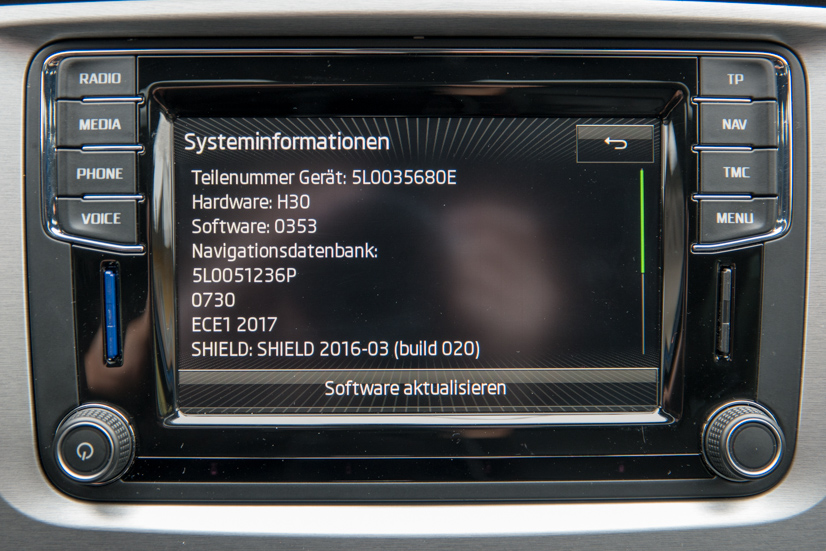bike-micha
New here-
Posts
5 -
Joined
-
Last visited
Content Type
Profiles
Forums
Gallery
Shop
Events
Downloads
Everything posted by bike-micha
-
Address 19: CAN Gateway (J533) Labels: None Part No SW: 7N0 907 530 BG HW: 7N0 907 530 AN Component: J533 Gateway H56 1671 Revision: H56 Serial number: 201215F1000502 Coding: 352302 Shop #: WSC 12345 123 12345 VCID: 76E47EF7C1D49A8E77-8022 I cannot confirm that you can manually enter address 5F. At least it was not working with my previous CAN module 7N0 907 530 H (HW: 1K0 907 951, H42 SW 1620). I've read in some forum that you need HW: 7N0 907 530 AN that could be flashed to BG sw part number. This one definitely allows 5F access as well as holds the 5F address in the installation list. I don't know if a video is really needed. First, I can tell a bit what are my settings: -Samsung Galaxy S5 (SM-G900F, klte) with LineageOS 14.1 (Android 7.1.1) -Android Auto app installed from Play Store -Connect the phone to the USB port via an original Samsung data cable (NOT every cable is working!) -Goto "SmartLink" menu after connecting the phone, press androidAuto -> it will connect automatically and show a kind of installation wizard Regarding the USB port: If you prefer the easiest way, you can buy the complete cabling set including the socket at AliExpress: https://m.aliexpress.com/s/item/32748549653.html However, I found it quite expensive and AliExpress has long delivery times... You can also manually build it for low cost: -You need to buy the combined AUX/USB-Socket with additional two 5V/GND pins for USB power supply. Check part number 5G0035222F for the complete socket, or 5Q0035726G for the USB part only. You can buy those on eBay. -You need the USB cable with the yellow plug to the radio and the green plug to the socket. You can buy this here: http://www.ebay.de/itm/131876163752 Please note that this set includes the wrong socket, just throw it away or look for cable only on eBay. -Afterwards, you need to connect the two power supply pins at the sockets to pin C.3 and C.4 of the radio quadlock. See the pinout attached: If find the place for the USB socket quite nice, although there is not much space behind the storage compartment for the cabling. You need to be careful when installing, otherwise you break the green USB plug. At the storage compartment, the phone is in a top position for best reception (GPS, mobile network). That was the main reason why I didn't installed the socket in the glovebox as it is usually done for MDI. Hope this helps a bit. I'm still very happy with the new infotainment... It is fun!
-
Good news! With a new PDC controller, reverse camera picture and OPS are displayed on one screen again... The newest SW revision is needed on the PDC unit. I bought a brand new module for my Octavia 2 RS and it looks like this: Address 10: Park/Steer Assist Control Module Part Number: 1Z0 919 475 G Component and/or Version: PARKHILFE 8K H06 0011 Software Coding: 318102 Work Shop Code: WSC 12345 VCID: 4586C93BC4B241162E-8010 Advanced Identification/FAZIT Serial number: 28261636201698 Identification: ATW-001 Revision: --H06--- Date: 29.12.16 Manufacturer number: EB02 Test stand number: 0067 Flash Status Programming Attempts(application): 1/0/0 Successful Attempts(application): 1/0/0 Flash Date: 10.02.18 Misc. Hardware number: 7N0 919 475 Workshop System Name: J446 ASAM Dataset: EV_EPHVA18SKxxx0000 ASAM Dataset Revision: 002001 VCDS Info: Labels: 1Z0-919-475-V2.clb ROD: EV_EPHVA18SKxxx0000.rod My previous software revision was 0005. I replaced the complete module, however, flashing the module would be also possible. At least the HW revision is still the same (H06). Now, really everthing is working! OPS display on the left with high line reverse camera: After finger convergence, this menu emerges: You can switch back to OPS only, hide OPS, mute PDC beepers, and control camera picture colors...
-
Hi together, I would like to take the opportunity of expressing my heartfelt thanks to pab567 who prepared me a brand new Skoda Amundsen II device 5L0035680E to work in my Skoda Octavia 2 FL with sound system 3T0035456. We had a great contact for more than three months now. Finally, pab567 managed it to get the device working with this (****ty) sound amplifier. I'm very happy with my new Amundsen II radio that has really all features enabled. See for yourself how it works... It is fun to have a new infotainment module with a modern user interface in the good "old" car. Last issue to solve: We do not get reverse camera picture and OPS display on one screen. This worked great with old RNS510. We're working on this... Beside that, everything is working fine, also MFA integration. BR, Micha New look and feel, interieur of Skoda Octavia 2 FL RS New USB socket mounted in storage compartment Navigation works fine... DAB tuner... Media player from SD, USB, BT Audio works like a charm Voice control works great (much faster and better than with RNS510) SmartLink is enabled... This is how it looks after coupling with an Android phone... Google maps of Android Auto Some system information - yes, everything is just state of the art
-
I have the factory sound system of Blaupunkt Address 47: Sound System (R12) Labels: 5K0-035-456.clb Part No SW: 3T0 035 456 HW: 3T0 035 456 Component: KonzernAmp10K H06 0342 Revision: -------- Serial number: BP218219827412 ASAM Dataset: EV_AudioVerst10KanalBNO2 A01003 ROD: EV_AudioVerst10KanalBNO2.rod VCID: 6ED45697B184A24EBF-803A No fault code found. I hope the radio will work with it... Will give it a try tomorrow and come back here later. SW version of my 5L035680A is 0138 (H05).
-
Hi pab567, congratulations to that retrofit. Good message at all that it is possible to make that PQ-MIB work in good old cars. I'currently working on the same project with fitting an Amundsem MIB STD2 (5L0 035 680 A) into a Skoda Octavia 2 FL year 2011. I've already installed a new CAN gateway 7N0 907 530 BG to get 5F access. I need to solve component protection and MirrorLink activation. Do you know how to enable that feature? Why do you have "SmartLink"? Do you have a newer device or software? Do you have a sound system? Is it working with that radio? I also have a backup camera High installed, want to feed the video signal to the radio via NavLinkz AC-RGB-13HI RGB to FBAS converter. Are you using the same? Regards, Micha