-
Posts
214 -
Joined
-
Last visited
-
Days Won
1
Content Type
Profiles
Forums
Gallery
Shop
Events
Downloads
Posts posted by seanbrady49
-
-
Hi @pab567
MIB 2 ADMUNSDEN
device 5q0035874a
hw H24
SW 0252
Is there an update for me? and will it wipe any adjustments made via OBD eleven/
TIA
-
Hey all, as the title says i'm thinking of fitting a colour maxidot and wondering if there is much to it or if its even possible?
im looking at getting a brand new maxidot screen as ive heard that data from a second hand version seems to save mileage etc.
Any help would be appreciated esp par number for the maxidot screen and anything else i need.
Cheers
-
47 minutes ago, knorac said:
I have in plan this...
U can buy parts on ali
#Aliexpress HRK 335.42 | For MQB Octavia Rear armrest Double USB Switch with Cable Plug in and play USB interface Socket with plug connector
https://a.aliexpress.com/_sBDMaEOnly problem is that its brown!!!
Would defo keep an eye on it though
Cover parts in link above.
-
All you need is in the link below, part numbers fuse no,
https://www.drive2.ru/l/518121491041092221/
pretty much confirmed i have everything ordered that i need.
-
https://www.atecaforums.co.uk/viewtopic.php?f=8&t=1767&start=10
Been speaking to my local skoda garage, the part manager was very interested in the retrofit so he done a bit of digging and we think we have found parts to make it look OEM (check page2 on the forum link above)
should know more by sat.
-
On 21/01/2020 at 13:12, cm9876 said:
This should defiantly be doable. i have run an extra cig lighter in the boot going from the fuse box. wires all hidden under trim. And wireless charging under the handbrake. Not sure where you would mount them in the rear . maybe to the centre pillar or under seats
Maybe something like this would be better
Was thinking the back of the center console so the kids can charge tablets/phone etc, just cut a slot out and fit.
like the link you sent might go for that one instead.
-
Just wondering if anyone has given this a go yet, was meaning to do it but never got round to it,
what do ya think should be ok just to piggyback off of the cig lighter.
https://www.amazon.co.uk/gp/product/B06XSCCLCD/ref=ox_sc_act_title_1?smid=A167QJB1GLPJYG&psc=1
-
search Costar dashmount 711421
but a dash flat magnet to attach to the mount, its as close to oem for a mount as you can get imo.
-
On 21/06/2019 at 12:52, Ash007ks said:
It's bizzare, the parameters seem to be if you try and use it for more than a few seconds i.E surfing playlists.
I think looking at a few pictures of peoples builds that i may upgrade to LED lights inside and out as well. Guessing that ill need to code these though.
Ah, the touching screen whilst driving warning lol its timed i believe on android so you're not concentrating on your playlist think scrolling 4 or more times within a certain amount of time brings the warning up.
-
@DarkPeakCycles I'm selling mine, doesnt need CP removal, full coded retro fit so is plug and play, would be a bit more expensive due to the upgraded screen i have, will post up here soon.
-
 1
1
-
-
Is it like this?
If so go here
-
Air con temp actuator, test by adjusting temp from low to high, leave on low for a few seconds then up to high for a few and back down to low and the clicking will appear, next would be to identify which side the faulty motor is on, instead of dual climate select independent climate control, raise and lower driver side temp, than passenger side.
-
19 hours ago, chrisski said:
Ok have ordered the tools needed to take unit out to find part number
i have an MIB 1 amunsden unit if you need to replace @chrisski just give me a shout if youre interested, came off of my 15 VRS.
Have the sat nav sd for it too.
-
Eagle f1's Asymmetric 3
Uniroyal rainsports 3
Eagles are superior but found the wear in the tyre was quick
-
Johnny who is the manufacturer?
And does it come with all the fixtures and fittings?
-
Forgot to let ye know I sorted the clicking sound, was indeed a flap controller, the housing had opened up somehow causing the cog to move out of position, it's a tedious job but all I had to do was remove the glove box and surround, take away the small heat shield its midway at the very back behind the centre part of the console and as marked in the picture ,I was trying to replace with a motor I got off of Ebay but the original had 13 teeth and the new one had 15, so super glued the original and taped it up to be sure connected to the power and set the temp to 23(about mid way) so the cog could be centred with the flap, have had no problems since so all good.
You can see where the housing split (red arrow)
lay on your back have your head where the bottom arrow is, have someone changing the temp so you can see the cog moving,its situtaed behind the right side of the pollen filter housing.
-
 2
2
-
-
1 hour ago, JohnnyType2 said:
£32
Cheers Johnny i'll back to ya next week if ya haven't sold them before hand
-
H91TNN2 Bud
-
oh dont temp me, how much to post down to galway?
-
8 hours ago, Saints92 said:
Double check, my DRLs go out of phase with the indicators too but dim when the headlights come on.
checked last night when i got home, they dim when side lights or main lights are on are compared to when they're lit on their own so im at a loss.
ah well.
-
2 hours ago, Stoofa said:
That is the issue - DRL's legally have to dim at night. Your car, from the factory, would have had DRL's that would have dimmed to approx. 20% as soon as you switched side-light on, or the auto lights switched themselves to side or main.
Is there a way of dimming them at night? Yes - get your car back to how the lights were when they left the factory.
so i have to remove the out of phase with indicator mod?
will give it a go tonight.
cheers
-
6 hours ago, Skoffski said:
If the DRL's are not dimming with the Sidelights, sidelights and dipped beam or sidelights and full beam on then find out why!
Has the car already had 'coding changes' or modifications to the lights?
The Title says 'DRL brightness in auto mode', so what about when 'manually the Sidelights and Dipped headlights' are switched on? Are the DRL's still too bright?
Dazzling or annoying other drivers!
?
Has the car been checked for the Headlight Alignment since it left the factory? Or is the car as it went into the Dealership, had a PDI and will not be checked until it gets a MOT?
Has the suspension been changed?
NCT (Irish version of the MOT)passed with 0 problems the only thing coded for the DRLs are the out of phase with indicators nothing else.
This is only at night of course which is what I meant by on Auto, just wondering if theres a way of dimming them at night.
-
1 minute ago, john999boy said:
The DRL's should automatically dim when your other lights are turned on. Do they?
Hi John,
not really no they are as bright as the coming/leaving home lights to be honest, just don't want to be blinding oncoming traffic.
-
Hi Folks
Was out taking my brother for a spin and got a few flashes at night with on coming traffic,
I have standard xenons but my brother thinks it may be the DRL's are too bright and blinding on coming traffic when we got out of the car to look the DRL's are very bright.
Has anyone got the obdeleven coding to dim the drl's a bit?
Cheers




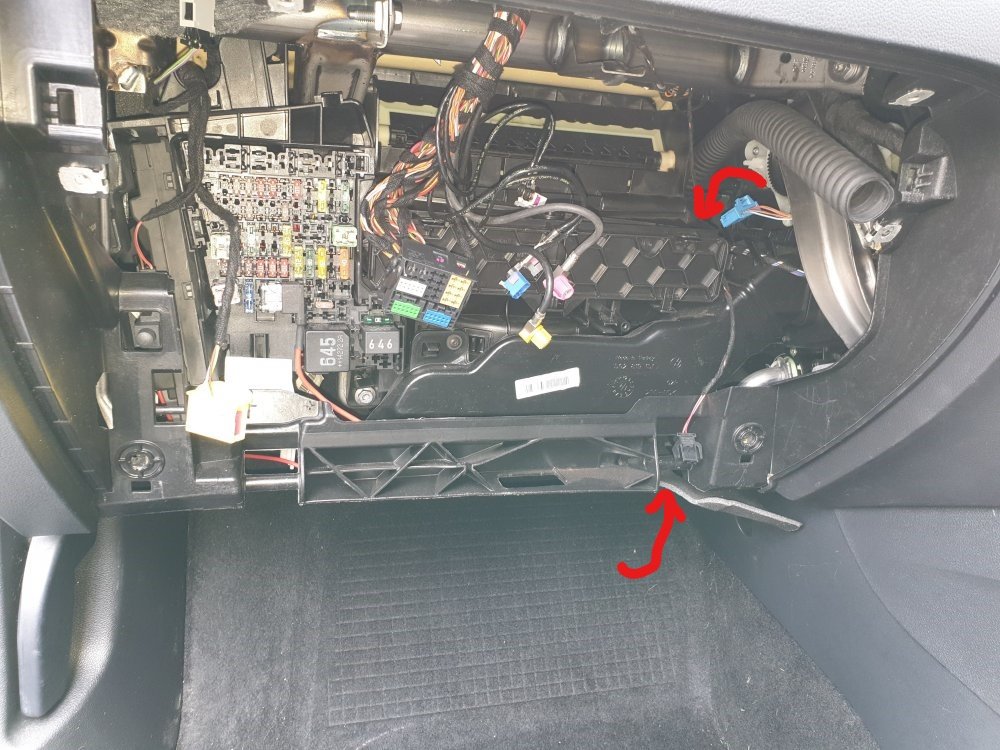
Amundsen MIB2 Firmware Update
in Skoda Octavia Mk III (2013 - 2020)
Posted
Hi @pab567would is there an update for the device above?