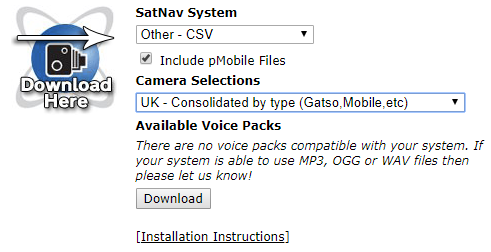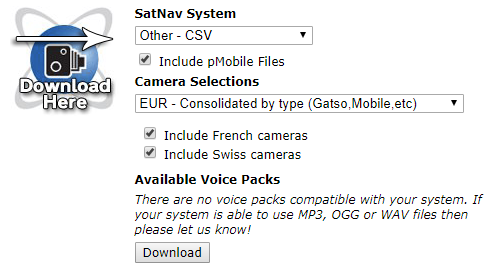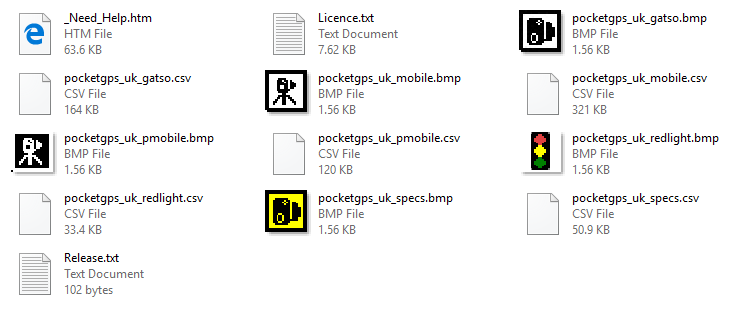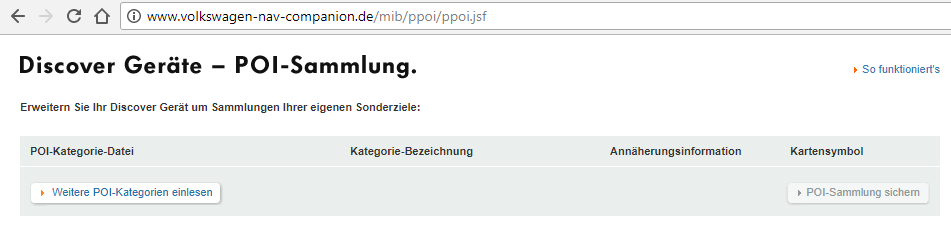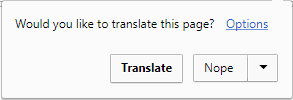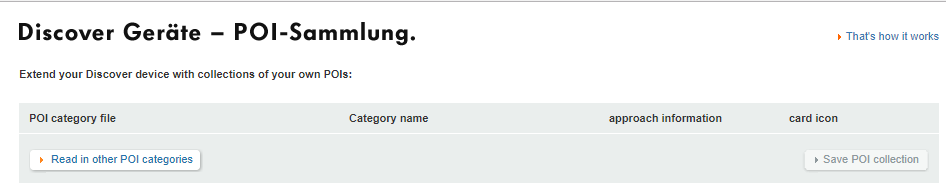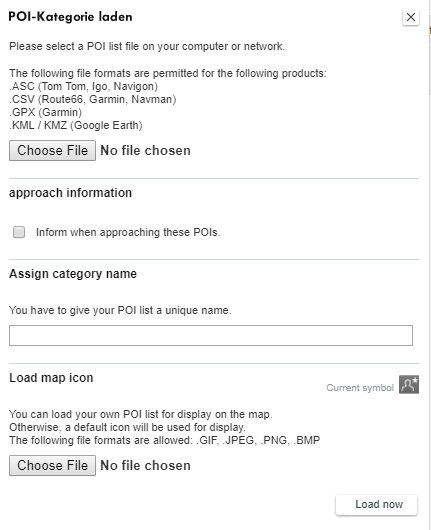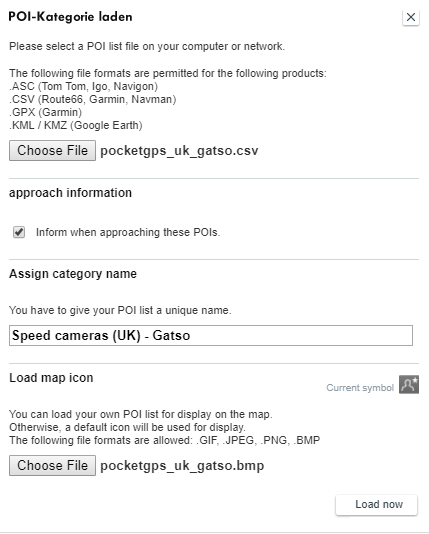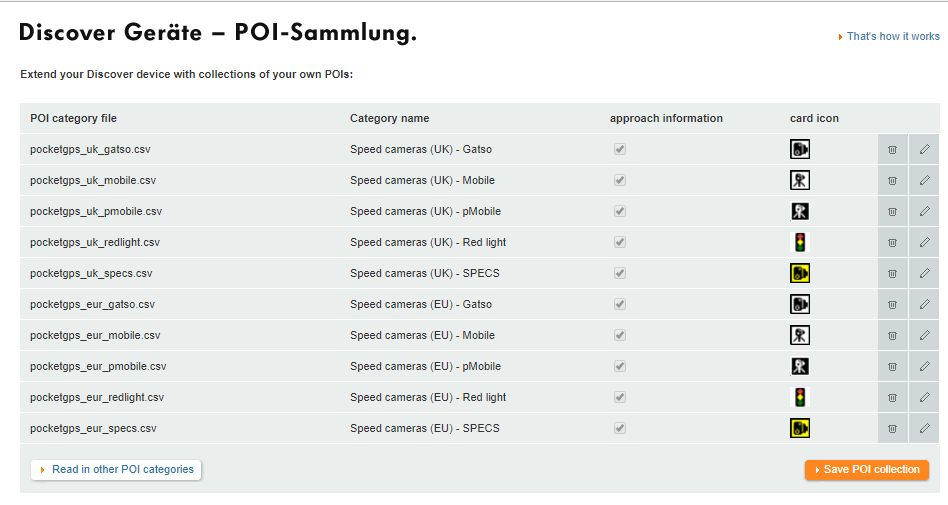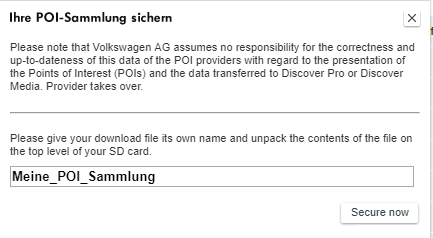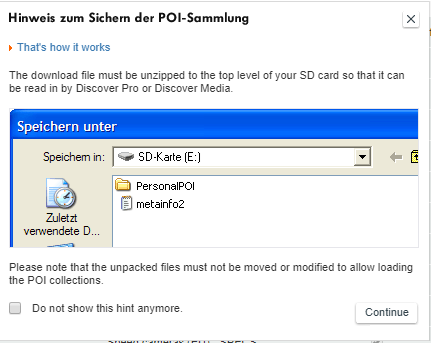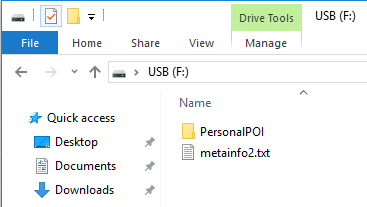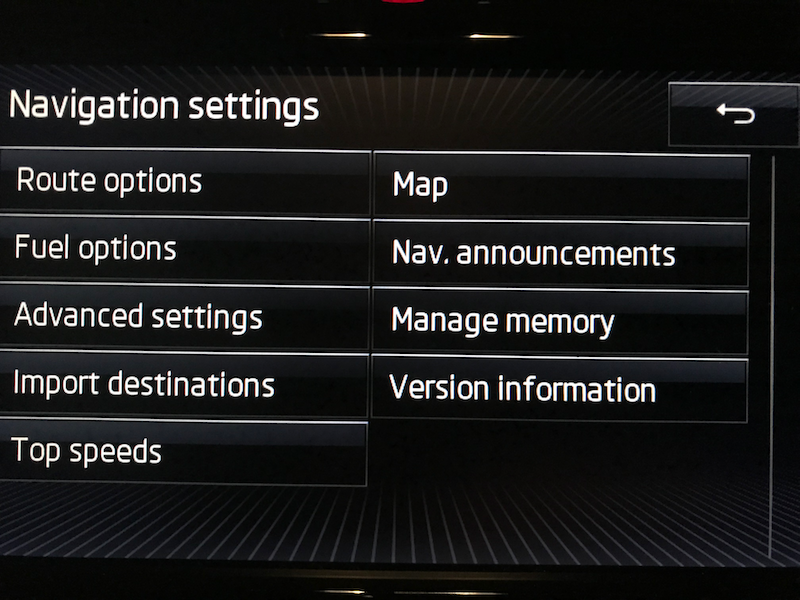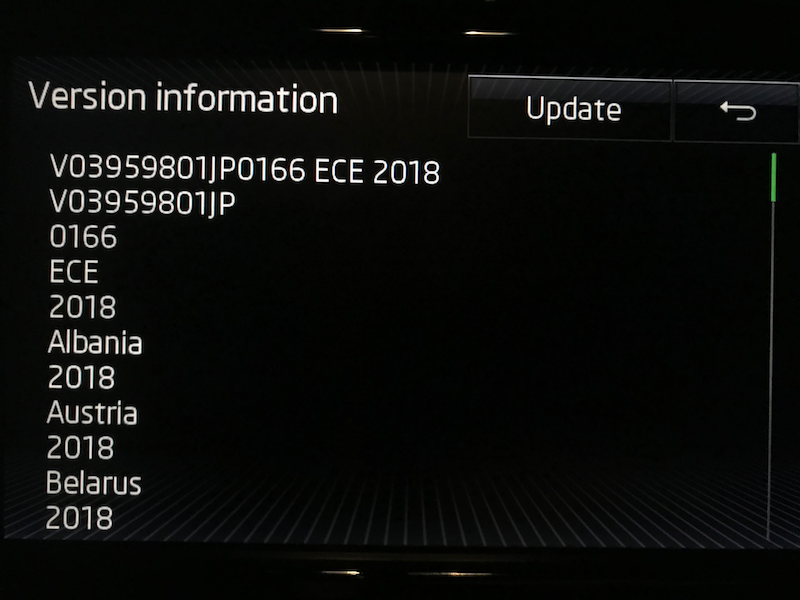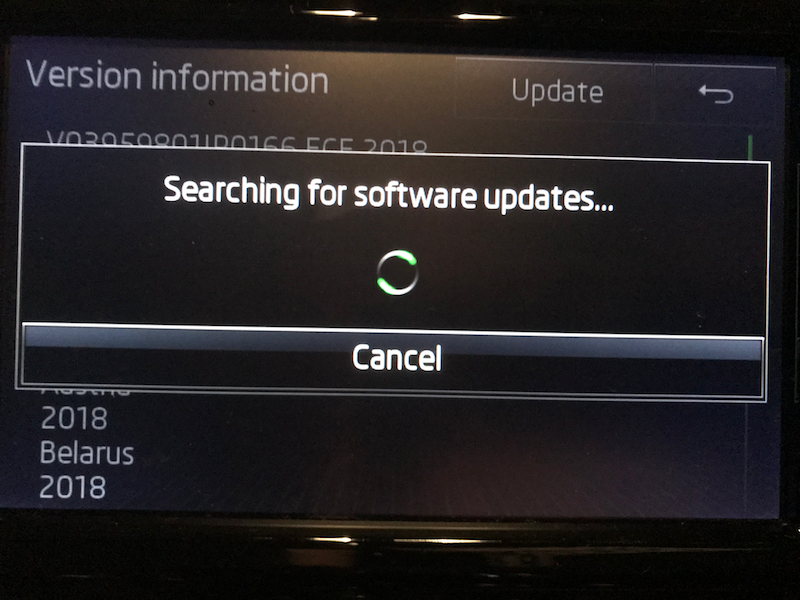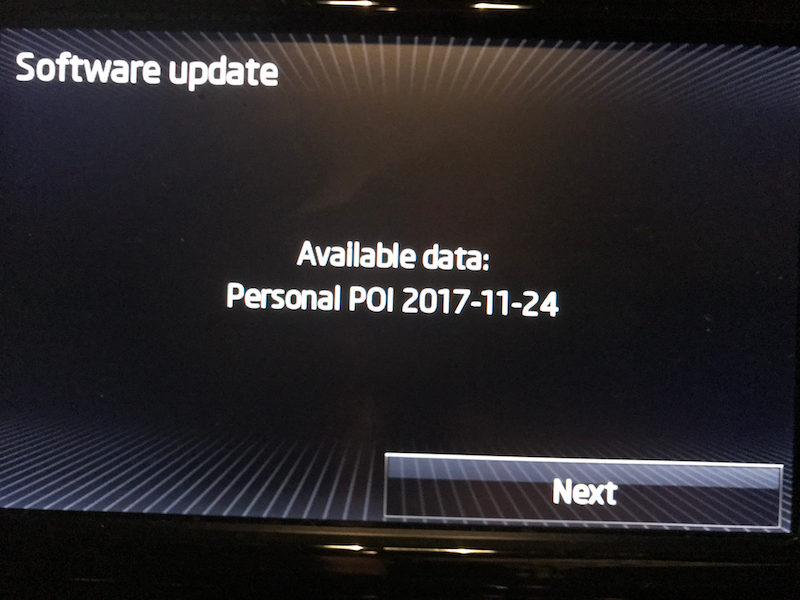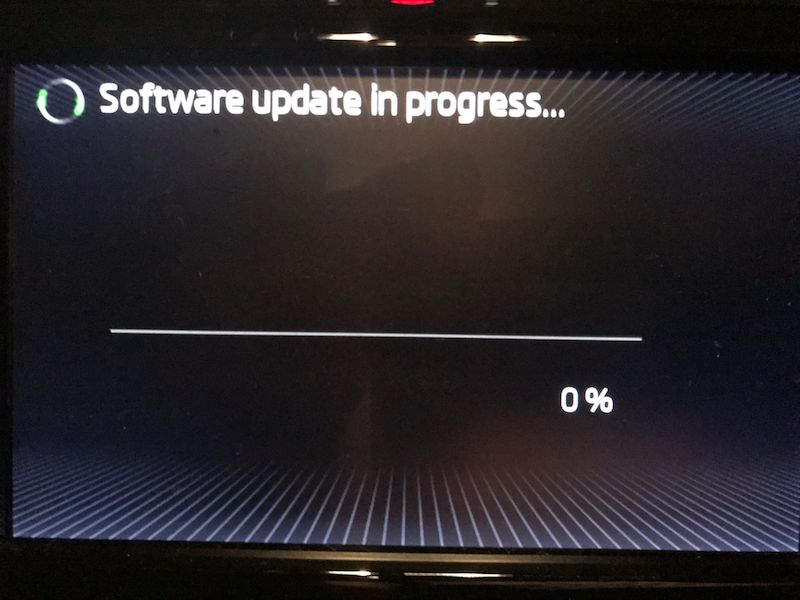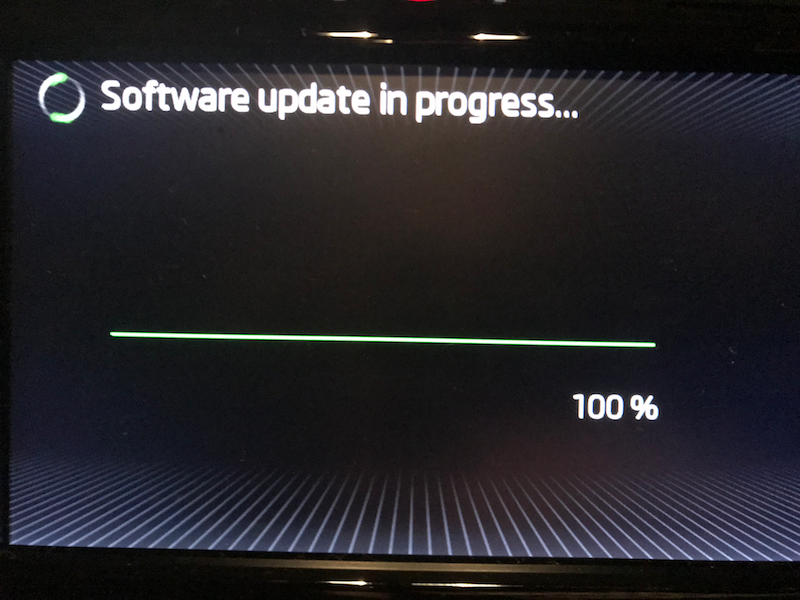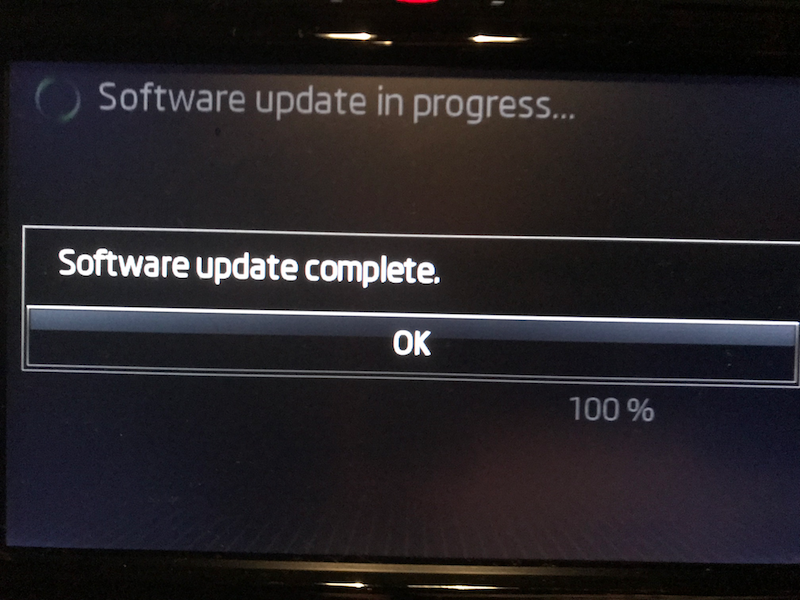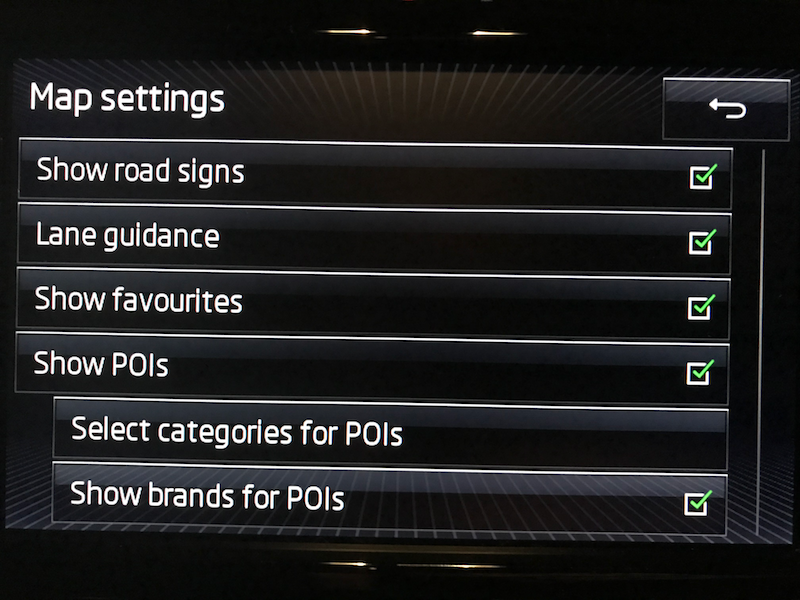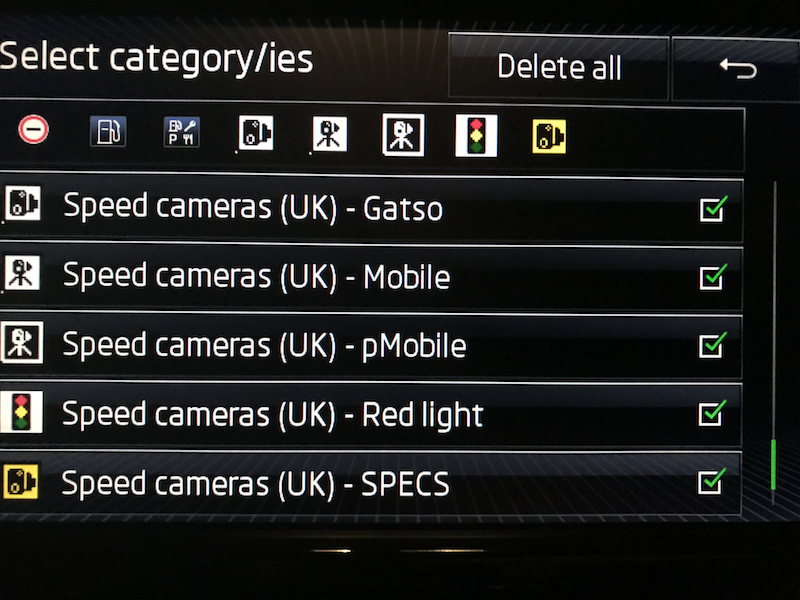-
Posts
1,055 -
Joined
-
Last visited
Content Type
Profiles
Forums
Gallery
Shop
Events
Downloads
Everything posted by Rainmaker
-

Speed camera POIs in Columbus (a new guide)
Rainmaker replied to Rainmaker's topic in Skoda Superb Mk III (2015 - 2023)
Unfortunately the files are 'marked' and sharing them is against PGPSW ToS (understandably). Any member who shares camera files loses their membership and is banned for life. While there are variances in cars in some regards, the Columbus will accept properly formatted POI no issue, and many forum members have followed this process with no problems (outside of occasional technical ineptitude which was corrected with extra help from others). I can only suggest you give it a go. -

Superb Estate company car, which engine?
Rainmaker replied to jmorrill's topic in Skoda Superb Mk III (2015 - 2023)
Nope, no ACT on the 2.0 TSI mate only the 1.4. You're right about the 'boxes, though I haven't tried the 7 speed wet clutch yet. I'm glad you're happy with the 1.4 TSI, I almost ordered it instead of the 2.0 and everyone who has one says they're very happy with it. -

Superb Estate company car, which engine?
Rainmaker replied to jmorrill's topic in Skoda Superb Mk III (2015 - 2023)
Out of interest (and not 100% OT as the info may help the OP), do you have manual or DSG? Also what kind of revs are you pulling in top gear at 70mph and 80mph? For my 220ps 2.0 TSI it's about 1,900rpm (or less) at 70mph and around 2,100rpm at 80mph. As you can see from the small increase in revs, there's not much in it fuel consumption or comfort wise. I just wonder how differently geared the 1.4 is. -

Superb Estate company car, which engine?
Rainmaker replied to jmorrill's topic in Skoda Superb Mk III (2015 - 2023)
I agree with most of the others; the petrol will be multitudes nicer to drive and still very frugal. There's a 1.4 TSI economy thread somewhere (I'm still looking) but basically they average 45mpg and will do into the 50s on the motorway. They have plenty of low down pull thanks to the turbo and yet will happily rev out to the red line when required (unlike the TDIs). That's compared to low to mid 30s average and into the 40s on a run for my 220ps 2.0 TSI. I had a 150ps 2.0 TDI DSG Octavia as a courtesy car for a few weeks before my Superb arrived (it was delayed) and although competent it was breathless, noisy and unrefined in comparison to the petrols (I tried both the 1.4 ACT and the 2.0 before ordering the 220). It's better on fuel on a long run, no doubt, but the differences aren't massive at all (1.4 ACT TSI vs 2.0 TDI). I'd personally take the refinement, hushed engine and flexibility but everyone has different tastes and wants. As an aside, although an older generation I did have a mk2 Superb with the 1.9 PD TDI which arguably had more grunt than the newer CR TDIs. It was a Greenline with only 105ps and although it did the job, and was remarkably good on fuel, nice to drive it was not. -

Near death experience - electric tailgate
Rainmaker replied to Rainmaker's topic in Skoda Superb Mk III (2015 - 2023)
Yes. I'd specifically pressed the lock doors button, but it didn't stop the boot release working. -
When you say ‘urban journeys’, can you elaborate? How many minutes? How many miles? What coolant and oil temperatures? What average speed? It sounds like you should have bought a petrol mate. My 2.0 TSI 220ps DSG gets better economy than that around town and mid 40s on the motorway. I don’t hang around, either! PS: Welcome to the forum.
-
*** AS OF AT LEAST 29th MAY 2018 THE VW SITE LINKED BELOW HAS BEEN REMOVED. THIS GUIDE IS THEREFORE NOW BROKEN. DO NOT FOLLOW THIS GUIDE UNTIL (IF) THIS NOTICE IS REMOVED. *** It's that time again. Rainmaker's decided to write another guide lol... These days speed cameras are everywhere, and even law abiding motorists will occasionally creep over the limit either through momentary inattention, a limit artificially too low for the road and conditions (making it easy to speed without realising) or for any number of reasons. This guide isn't here to debate the legitimacy or necessity (or lack thereof) of speed cameras and speed enforcement. The author has his own views, but they're irrelevant here. Either way, people on Briskoda often ask about whether it's possible to add speed camera locations to the Columbus unit, and if so - how? Here is your answer. Acknowledgement and Introduction First of all, none of this would have been possible without @BillyJim writing his original (wonderful) guide and translating some German for us. Since the time he wrote his original guide, however, several things have changed. You now need to use a different URL (website address) to access VW's POI site, and you also need to substitute their metainfo2.txt file with an older Skoda one for it to work (VW's site updates changed the file and broke compatibility with Skodas). I've tweaked and updated the guide, with step by step screen shots, to hopefully help out the new (or not so new) members who regularly ask about this. Note that although I used Windows to make this guide (we have Windows, Linux, MacOS and BSD machines in our house) the basics are the same across operating systems. If you have any individual queries (eg using Finder instead of Explorer, or using command line on *nix instead of a GUI) just ask away and I'll help you out. So, without further ado, here we go: Prerequisites A Skoda with a Columbus nav unit. A subscription to PocketGPSWorld (£19.99 a year at the time of writing). Some other providers are available, some even free, but none even close to as good or as comprehensive. If you want to skimp and not do it properly, just use an app on your smartphone and save yourself the hassle. A computer with a fairly modern(ish) operating system and browser. A USB drive or SD card. Terminology Columbus: A sat nav / infotainment unit on some (higher end) Skoda cars POI: A 'point of interest'. This is a programmable function on your Columbus which allows you to import marker posts for, well, points of interest. It can be banks, a brand of petrol station, or - helpfully - speed camera locations. PocketGPSWorld: The best database of speed cameras, updated weekly. Hitherto shorthanded as PGPSW. Gatso: A stationary speed camera, rear-facing (it snaps the back of your car as you drive away from it). Often - but not always - painted yellow. Mobile: A classification of camera location on PGPSW. Known and verified 'hot spots' where police are known to site camera vans or traffic cars to use a hand held / mobile speed camera. pMobile: A classification of camera location on PGPSW. Unverified (by PGPSW) 'hot spots' for mobile camera sites, submitted by the user community as and when they come across them. Due to the nature of 'mobile' it's obviously impossible to retrospectively confirm the sighting, but as mobile camera sites are often (usually?) reused by law enforcement, the community works on trust and adds these sites to the camera database. Subscribers have the option to include this category in their weekly database download, or not, depending on their preference. I recommend you use them. Red light: A camera at ATS (traffic lights), used to detect people going through the light 'on red'. Nowadays often also combined with a speed camera. These combined red light / speed cameras are often called 'speed on green' cameras, and can be referred to as 'RedSpeed' cameras on PGPSW. SPECS: Variable speed limit cameras. Contrary to seemingly popular belief, these don't actually snap your speed as you pass them and decide whether or not to issue a ticket. There will be one or more pairs of cameras through a variable speed limit zone (eg roadworks, variable limit 'smart' motorway). Some or all of these pairs will be 'live' and will be the ones doing the actual detection. Basically your reg is snapped at live camera 1, and again at live camera 2. Since speed = distance / time and the distance between the two cameras is known, it's easy to then work out your speed based on the two times you crossed the cameras in question. You can't slow down as you pass each camera and then speed up again, as so many seem to do on the motorways - you will get a ticket. Getting the database First go to the PGPSW website and log in. If you don't have a valid subscription create your account and then pay the £19.99 to access the camera database. Go to the blue 'Speed Cameras - Download Now!' tab across the top of the site, and then click 'Download speed cams' under the date at the top of the menu that appears. The date is the last camera database update, and they roll out every week. You will need to go to the options just below the headers/menus across the top and choose your camera database. Set the 'Sat nav system' option to 'Other - CSV'. Then in the next box choose your camera type. We'll focus on UK here but you can grab whatever you like. Note that the Columbus has a POI limit. You can load as many into the unit as you want, but can only display half a dozen at a time. My preference is to get UK and EU cameras (two separate downloads), sorted ('consolidated by type'). That means you get a database listing gatso, mobile, pmobile, red light, SPECS cameras as separate entries on your Columbus unit, with different icons for each. This makes it easy to drive cross-country on back roads with the sat nav open and zoomed out, and be able to see at a glance what's coming up in the next mile or two camera wise. Because of the Columbus display limit it means you can only display UK -or- EU cameras doing it this way. That's no hardship though as you don't drive in the UK and the EU at the exact same time (yes, I know, but you know what I mean...). Switching them over takes seconds, so no hardship. Your other option is to take the cameras as a single file. This means you'll get all UK (or EU, etc) camera sites but they aren't sorted by type. You'll simply know there's 'a camera' ahead, but not what it is. Your call. Once you've decided which database type you want, and set the two options, click Download to have your browser download the files to your PC (or Mac, or whatever). One thing to note - and it's explained on the page at PGPSW - is that in France and Switzerland it's illegal to display 'speed camera locations'. You are allowed to display 'accident hot spots' though. Police do sometimes check, and if they find you with camera alerts, it's an on the spot fine! So for EU cameras, you have a specific tick box to choose to have those countries or not. Personally I tick them, but use a hazard icon instead of a camera icon for them... More on that shortly. Once you have your file (or files), you need to extract them on your PC. They are in .zip (compressed) format. All modern operating systems understand this natively with no need for extra software. Windows Explorer, macOS Finder etc all understand 'zip'. You may also already have 7Zip, WinZIP, WinRAR or other archive software which does the job. Either way, right click your file(s) from PGPSW and choose 'Extract to [folder name]' and they will unzip into a new folder next to your original zipped download. You will see the new folder contains all the camera database files (CSV files) and some handy icons for the Columbus (BMP files). I've also (13/3/18) added some newer images (see end of post) which look really smart on the Columbus display. You may use either, or a mixture - it's up to you. Converting the files so the Columbus understands them Now we need to visit VW's website. Skoda has a POI page but it's very broken, has been forever, and they refuse to acknowledge it. It's German, but don't panic! You can easily follow this guide as it's actually just a bit of button pushing. Google Chrome browser will actually offer to automatically translate the page for you, so if you use that you're golden. If not just follow my pictures. Now to the business end of things. Click the button on the left (Read in other POI categories). It will open a box that allows you to upload your database and image file(s). Click the top 'Choose File' button and choose your UK camera CSV file. If you have - like me - chosen multiple database files 'consolidated by type' then start with the Gatso file (it's the first one in your file chooser window). After choosing the CSV file, make sure you tick the box underneath to 'Inform when approaching these POIs' if you want the Columbus to beep as you approach a camera! It's actually a bit useless in a way, as it will beep for a camera on either side of the road (Columbus doesn't support directional functionality) and it can beep rather close to them giving limited - though still very workable - time to slow down on approach. Still, better to have it than not imho. Your call again. Assign a category name. I use 'Speed cameras (UK or EU) - Gatso (or SPECS etc)'. Click 'Choose File' under Load map icon' at the bottom of the box, and now choose the right icon file. This will be gatso.bmp for the Gatso database and so on. If you have a single camera database just use the provided camera icon, or else the 'hazard' warning triangle I have attached here (especially for those pesky French and Swiss 'accident blackspots'! ;)). You're done - or at least for this one if you have multiple databases/camera types to add to the list. Repeat the steps above for any other database files you may have (camera types, different countries etc) until you have all your desired POIs listed on the site, like this: Now click the orange button on the bottom right to 'Save POI collection'. A box will pop up in German giving you a default file name, and the chance to change the text before you save the file. I just leave it as default but you can change it if you wish. Either way, when you're ready just press the button at the bottom right to proceed. Another final pop up confirming your file will download. Just click the button on the right to continue to the download. Now your browser will download the converted Columbus friendly POI files. This only takes a moment or two as they're actually very small files. The format is one text file called metainfo2.txt and a folder called PersonalPOI. You need to delete the metainfo2.txt file, as it's designed for VW cars and won't work on your Columbus. Your attempts to add them would just fail. Once you have deleted that metainfo2 text file, you can substitute the Skoda friendly one at the bottom of this post in its place. Just click it to download, and put it next to (NOT INSIDE!) the PersonalPOI folder. You can now copy these two items (metainfo2.txt and the PersonalPOI folder) to a blank USB drive or SD card, plug them into your car, and upload to the Columbus. Your USB drive or SD Card can be in many formats, but FAT32 and NTFS both work OK. Adding (or updating) the POI in Columbus Finally just plug the USB or SD card into the car. Start the Columbus unit (or turn on the ignition). Go to Nav and click the Settings cog. Go to Version Information and press the Update button. The car will search and find your files on the USB / SD card and load them onto the unit for you to decide whether to use the update or not. We want to do just that. Ignore the date (it will quite possibly be wrong sometimes, but it won't affect your POI upload or the fact the camera database is up to date). Just click Next. Once it's finished (this will take a moment or two) click OK. You can then go back into the nav settings cog and click Map, and tick the box to show POIs. Next click 'Select categories for POIs' and tick the relevant camera POIs to be displayed on your Columbus. For example in the UK choose your single UK cameras POI, or all the separate UK camera POIs as necessary. Then you're done! Use the back arrows to get back to the main nav screen (basically going through the above menu process in reverse). Your POIs may not show immediately - don't worry if that's the case! They will show up shortly, and may even need the ignition cycling and a short wait before they're all parsed and loaded. They will load though, as long as you've followed the above steps. Please note that if you also use other custom POI categories (a favourite fuel brand not already included in Columbus' defaults, camp sites / caravan parks, a supermarket chain, whatever) then these will need to be re-added with each update, as well as the speed camera POI files. Essentially, Columbus wipes the entire custom POI dataset and overwrites it with your 'new' data each time you run an update. So, you can't just update the speed cameras as you'll 'lose' the other POIs when you do. As such you'd need to also re-add your other POI category/categories in with your weekly camera update files. That's about it. If you have any questions or problems, just post below. Have fun, and drive safe! ADDENDUM (21/3/18): User @wombatek has requested that I add a link to an alternative (free) service aimed specifically at Columbus/Discover users; the Radar Database. The website is again European based, and allows visitors to download a ready-formatted set of POI files. As with the VW site listed in the guide above, you may wish to visit this site in Google's Chrome browser to take advantage of the auto-translate option. The site is straightforward to operate without this, however. The cameras in the provided database are mostly static and from European sources, but surely better than nothing if you don't wish to - or can't - pay for a PGPSW subscription at the moment. Simply tick the box next to the Union flag, tick the box at the bottom (to enable warning sounds on approach), and then click the left-most of the two big download buttons to get your files in .zip format. Unzipping this archive gives the usual folder and metainfo2.txt ready to go onto a USB or SD card to update your Columbus unit as per the guide above. I haven't yet tested this so don't know whether you'll need to replace the metainfo2.txt file with the one attached to this post. If you test it before I do, please drop a reply at the end of this thread. Untested and unverified, so as always YMMV. CLICK THE BELOW METAINFO2.TXT LINK TO GET THE NECESSARY REPLACEMENT TEXT FILE, AND THE HAZARD WARNING ICON IF YOU WANT FRENCH AND SWISS CAMERAS FOR EU DRIVING. metainfo2.txt
-
In fact, thinking on I've decided to plonk my size 15s on poor BillyJim's feet and write an updated guide with pictures. You're by no means the first or last to ask about this, and as the process and URLs have changed I will save his fingers from doing it all again... I'll update you with a link to the guide once it's done (won't be long...). Bear with me.
-
Hi, and welcome to the forums. Yes it's definitely possible and a lot of us do exactly that. Unfortunately (depending on your perspective) it will cost you a relatively small sum to do it properly. There's a website called PocketGPSWorld which maintains a database of all such cameras, sorted by type (gatso, truvelo, mobile, user-reported mobile sites, SPECS etc) for the UK, Europe and beyond. The database is updated on a weekly basis, and is simple to do once you understand how. The downside is it costs £19.99 a year, but with a single lapse of concentration (or mild 'risk' on a quiet road) now costing 3 plus points and £100 plus (FPN/TOR or court appearance depending), it sort of pays for itself even if you're no boy racer. One of our esteemed members, BillyJim, has written a guide on how to add the camera database to the Columbus unit. It needs a couple of tweaks as you need to use the VW site to do it (Skoda's is broken) and VW changed their web address somewhat, but other than that it's all plain sailing. Do you know how to download a file, and how to open/extract a .zip archive and copy the resulting files to a USB drive? If you do, you're golden. If not let me know and I'll break it down into easy baby steps with images etc. Even though you have to use the (German) VW site, it really is a lot more straightforward than it first seems. It boils down to: 1) Download this week's PocketGPSWorld database 2) Go to the German VW POI site (if you use Google Chrome browser it will even offer to automatically translate it for you, but it's actually straightforward button pressing without any words required). 3) Download the file the VW site provides you (it makes the camera database into a format your Columbus can understand) 4) Unzip the files from the .zip archive the VW site gave you, and copy them onto a USB That's NOT a guide, it's too simplistic and missing some necessary URLs (and a replacement text file you need to substitute into the VW file to make it work on Skoda). I'm just trying to reassure you that despite the initial appearance of complexity it's actually very simple if you just follow some steps. After doing it once or twice you'll soon be able to do it off the top of your head in a minute flat. Once you've decided on whether to join PocketGPSWorld and read BillyJim's guide, let me know and I or one of the other members will help you as needed. Again, welcome on board.
-
The Aussie Skoda site does mention oil quality sensors, yes. A quick search also found this patent registration for VAG's oil quality sensor, which seems pretty definitive: TL:DR - Yes, there's a sensor. However they - like other OEMs - also likely use calculations based around cold starts, heat cycles, oil temperatures, engine revolutions etc.
-

Near death experience - electric tailgate
Rainmaker replied to Rainmaker's topic in Skoda Superb Mk III (2015 - 2023)
Strange, as I can manage it as I said. Maybe I have an especially strong right arm. -

Near death experience - electric tailgate
Rainmaker replied to Rainmaker's topic in Skoda Superb Mk III (2015 - 2023)
God, could you imagine?! -
I posted a thread about this exact thing a while ago. Skoda (the manufacturer) agree with everyone above. VARIABLE servicing is just that - it changes with the type of driving conditions to which you subject the car. Most other country's Skoda sites (eg .com.au) also agree. In fact the Aussie site goes so far as to explain all the oil diagnostic sensors in the engine (water content, viscosity, particulates etc) and how ignoring a variable servicing light WILL damage your engine. In their 'wisdom' however, my old (note, old) Skoda dealer said my service light coming on after about 11k and a year was 'too soon'. They wanted to reset the service light without doing an actual service. I rang Skoda UK, and their official reply (after some arguments from me, and showing them the owner's manual AND other country's Skoda sites) was that the dealer was correct. Variable actually just means fixed 2 year / 20k servicing and if the car calls for it any sooner, just reset the light and ignore it for another year. This is my last VAG vehicle. My wife has just ordered an S-Max and I'm replacing the Superb 220 with a Mustang in a year or so when it goes.
-

Near death experience - electric tailgate
Rainmaker replied to Rainmaker's topic in Skoda Superb Mk III (2015 - 2023)
I have, a few times, and it stopped easily. It's got a sensor built in to stop exactly the kind of accident you describe. It takes more than light pressure, but as soon as you resist it that's it - it freezes. That, combined with the beeping alert, should be more than ample to allow safe remote closure. After all, someone would have to be literally hanging half way into your boot AND ignore the fact the roof is closing in, AND not hear the beep to get caught... at which point the sensor would halt the closure anyway. Rather that than end up with a lion in the cabin. -
We had a bit of a heart thumping couple of minutes today. All down to human error rather than the car, ultimately, of course; but nonetheless I hate the stupid feature even more now. We'd taken our girls (aged 2 and 1) to the local safari park again today. Usually we let the 2 year old free roam the rear (she's sensible and holds on, plus we don't generally exceed 10mph with frequent stops), and the 1 year old sits on my wife's knee. Usually, at a suitably safe place away from other traffic and animal areas (it's always dead on wintry days like today), I tend to let my 2 year old sit on my lap and 'drive' the car for a straight or two (with help from me, obviously). It's a fond memory of my own youth, and helped shape me into the car/driving/petrol head I am today. No bother, right? Well no. Not until we saw the next 'section' (gated area) approaching signifying another group of loose animals. Right little one, back in the rear you go. No problems... until our 1 year old decided now would be a completely hysterical time to press the remote boot release as she tried to stop her sister moving into the rear compartment. The familiar 'beep, beep, beep' made my wife's and my blood run cold instantly. One thing you never, ever do in the safari park is open your vehicle or open your windows. Except today. A hasty glance to the horizon in every direction confirmed nothing nearby (it had started to drizzle so the animals had thankfully taken shelter). Can you press the button a second time to close the boot from the comfort and safety of your cabin? Don't be daft... So out I go, like a stabbed rat up a greasy drainpipe. Boot close button hit and back in the front of the car in just about the same movement haha. Suffice to say the kids were strapped in the back after that, especially as the lions enclosure was up next. Lesson learnt, and as I said ultimately human error founded on a mild gamble in a 'safe' section of the park (herbivore area). I really did wish Skoda allowed the tailgate to close again, at that moment though. Never. Again. On the plus side the kids thought it was hysterical and no harm done. At least it didn't happen in the lions' enclosure! Overall another nice little day out for them... and new undercrackers for me haha.
-
I always used to agree with that (and aesthetically I still do). However these days I am in the inobtrusive camp. The less my car draws the eye of other motorists (or potential car thieves) the better. With all the nosey Norris’s and dashcam warriors these days, when you’re crossing the country on B roads and ‘making good progress’, nobody is going to notice a grey or whatever car driving well and overtaking considerately. You blend in. The exact same car in neon green or whatever, though? Suddenly you’re a hooligan. Such is the mentality. My Superb 2.0T is going in a year so I’ve been looking at my next choices. My wife is getting an S-Max for family duties so I’m considering a 5.0 V8 Mustang, Kia Stinger GT V6, Alfa Romeo Quadrifoglio V6, or BMW 450i or similar. The Kia is very tempting but the V8 pull of the Stang is strong.
-

The 220ps experiences, questions & answers thread
Rainmaker replied to Rainmaker's topic in Skoda Superb Mk III (2015 - 2023)
(Adding this 'edit' here because you've already seen my OP, sorry. I forgot to mention it and didn't want you to miss it as it may help you). BTW, if you haven't already have a play with your tyre pressures (when stone cold, first thing AM). I found the factory recommendations too extreme either way. At 32psi it drove quite heavily and economy suffered for no real benefit. At the 'eco' setting of 38psi it was far too light and prone to wandering in lane slightly and being a bit too twitchy. I found 34 to 36 psi (roads/journey dependent) to be the best compromise. Feels much more stable than anything higher, but much lighter on its toes than at 32. YMMV but it's worth a try if you haven't already. -

The 220ps experiences, questions & answers thread
Rainmaker replied to Rainmaker's topic in Skoda Superb Mk III (2015 - 2023)
It certainly won't be helping mate. I have said before though, for all its virtues the mk3 just doesn't feel anywhere near as solid or planted as my mk2. Admittedly the latter had a diesel lump and more weight over the nose, but you could literally drive through gales and not know unless you cracked the window (and then jumped out of your skin at the instant deafening roar as the wind batters you!). In the mk3 things just never feel as solid or planted to the road ime. It's 'too' light in some respects but for my money the suspension setup just isn't as good. It would also explain why some (eg Alex/BillyJim) say they don't see much of an issue. Heavier AWD running gear and adaptive dampers would help there compared to FWD and (poor, imho) shocks. She's still a lovely boat of a thing overall though, and always feels instantly at home on the motorways. Despite the foibles this is one of the few cars I've never really itched to change. I go hot and cold at times, certainly (mostly after B road jaunts) but I always warm back up to it again. I'm on my last year with the car now (already!) so my mind has been caught roving its eye over the competition for replacement time. Although I do like the engine, I wouldn't have another VAG I don't think. My wife and I have had a chat and she's going to test drive an S-Max (petrol and manual, of course) this week - stealer appointments permitting - and place an order. That can do for the family transport; 5 of us all in but with rumours of another in the nearish future. That then leaves me free to buy something more... suitable ... for when we don't have to cart the kids and prams around etc. Something small, light, RWD or AWD, petrol, and with 6 or so cylinders if things go to plan. Who knows yet though? For now I'm getting down towards 2mm on the tyres so it's time to get some proper rubber on there in time for winter. -

Driver Mode Selection Superb 2.0 TSI DSG SEL Exec
Rainmaker replied to BobT's topic in Skoda Superb Mk III (2015 - 2023)
I stand to be corrected, but I don't think you can. It's the same for all cars due to the way the EU emissions tests are run. They have to (by law) test the car exactly the way it comes by default; so if a switch needs pressing or whatever to get back to normal modes (i.e. to turn off sport mode or whatever) then they won't press it - the car is tested as is. That's why cars always default to a slower/eco type drive and you need to switch on the gubbins, disable stop/start etc yourself each time you start the car. -
Matt I agree that the sound (minus soundaktor) is surprisingly pleasant. It's no NA V12 but it does have a nice satisfying growl when you press on. Only 150 miles to go... It won't take long. Enjoy!
-

The 220ps experiences, questions & answers thread
Rainmaker replied to Rainmaker's topic in Skoda Superb Mk III (2015 - 2023)
It really is an economical motor freelunch. I'm averaging almost 40mpg ATM with a lot of outside lane motorway and fast A road driving. Good 99 RON fuel makes a massive difference. As for the 'long term' trip computer, it resets every 100 hours mate (or something like that) so what yours is saying is perfectly normal. -

DSG Black Piano Surround
Rainmaker replied to Zenbasses's topic in Skoda Superb Mk III (2015 - 2023)
I agree the plastics are ridiculously soft. My instrument binnacle is marred all over, and I've only ever used the lightest of touches with a very dense/plush microfibre. C'est la vie. For the DSG surround, perhaps try (very gently) with some Meguiar's PlastX polish? It's an ultra-fine micro-abrasive compound for polishing headlights clear and is designed for use on all similar plastics. I bought it for the similar plastic trim on the B pillars, which also scratch ridiculously easily. -

Skoda OneApp - One app to rule them all
Rainmaker replied to rumiexile's topic in Skoda Superb Mk III (2015 - 2023)
That's exactly what I did try mate, but no dice. I'm beginning to think the original info was correct and it's MY17 onward only. I did the following: 1) Create a wifi hotspot in Columbus' settings. 2) Connect to the hotspot on my iPhone (it shows connected - no internet). 3) Opened the app and it asked to connect - nothing for 10 minutes. Tried with the ignition on, and with the engine running. No joy. 4) Connected to USB and CarPlay opened. No app on the screen. Tried clicking the Skoda app but that just takes you to the CarPlay/MirrorLink options for you to choose the iPhone device again. Looks like it just doesn't work.