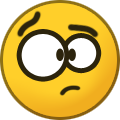-
Posts
56 -
Joined
-
Last visited
Content Type
Profiles
Forums
Gallery
Shop
Events
Downloads
Everything posted by Clodius
-
No, I mean the R16. Funny, I had 225/45 R17 on my Leon and that was ok (luckily I never had to use it). Ok, I guess it’s not worth the hassle. I might as well get the full size wheel and not bother with the foam overlay. I assume the full size doesn’t need it.
-
I have a space saver from my Seat Leon mk3.5, T125/70 R16. Wondering if this would fit my 1.5TSI eTec. Any idea? Also, if it's the space saver do I need the foam on top? Is the foam and jack kit 5E3093860B for this? Should I even bother or just sell it and get the Skoda kit? Thanks IMG_2732.HEIC
-
For everyone who has issues with key battery drain I have noticed that if I hang my key on a hook the LED in it starts flickering. If I set it on the table it stops blinking. I'm just wondering if any of you hang your key fob?
-

The hybrid war 1.4 TSI vs 1.5 TSI PHEV
Clodius replied to Clodius's topic in Skoda Octavia Mk IV (2020 > )
Aah! That's a revelation, thank you so much. -
Hi All! I’ve tried posting on the “about to buy…” section but no one replied. I hope admins don’t mid if I try my luck here. Anyone can shed some light on the differences between the 1.4 and 1.5 TSI hybrids engines? I currently have the 1.4TSI petrol (no issues and very happy with it) and considering getting a hybrid Superb or Octavia (2021 onwards) but a bit confused about the differences. I hear that the distribution for the 1.5 is pretty laborious and expensive and that the mileage is better for the 1.4. Would also appreciate a bit of advice on Superb vs Octavia. I've had 2 Octavias in the past (MK1 and MK2) and although you get probably more optionals in a Superb I can't help but feel like it's a bit too big for me. Two points definitely in favour of Superb in my book are the analog climate controls and the traditional gear stick. Thanks
-
Hi All! Anyone can shed some light on the differences between the 1.4 and 1.5 TSI hybrids engines? I currently have the 1.4TSI petrol (no issues and very happy with it) and considering getting a hybrid Superb or Octavia (2021 onwards) but a bit confused about the differences. I hear that the distribution for the 1.5 is pretty laborious and expensive and that the mileage is better for the 1.4. Would also appreciate a bit of advice on Superb vs Octavia. I've had 2 Octavias in the past (MK1 and MK2) and although you get probably more optionals in a Superb I can't help but feel like it's a bit too big for me. Two points definitely in favour of Superb in my book are the analog climate controls and the traditional gear stick. Thanks
-

Columbus/RNS510 Hidden Setup menu
Clodius replied to No Waiting's topic in Audio, Electronics and Security
No need to buy the firmware. Just google fw5238 and download it from my-gti. 5238 will work on any previous firmware version/navigation unit. Get a Verbatim DVD+R, download imgburn and burn the image at the lowest speed. Start the navigation, insert the dvd in, wait for it to restart and press ok twice. Be careful to install the firmware without the key in the ignition. -

Columbus: installatie multiple map DVD's
Clodius replied to col123's topic in Audio, Electronics and Security
NO -

Columbus - no audio - advice requested
Clodius replied to mickeycomms@hot's topic in Audio, Electronics and Security
Did you try a firmware update? It has happened to me and this fixed it -
That's what I did also, reinstalled the firmware on the table. Anyway, I think I've found the solution: "there is no power supply for TJA1054 after upgrade sw4XXX or more, pin BAT on picture, just bypass pin BAT and VCC, can will start work again, I have tested on may be 20 units..." http://www.digital-kaos.co.uk/forums/showthread.php/521028-RNS-510-CAN-BUS-CHIP-PROBLEM Sent from Tapatalk
-
HI! Did you get to the bottom of this? I have a RNS510 1T0...BX with the same issue, it just won't connect/communicate with the CAN. I installed fw5238. I put it on 2 different cars, VCDS can't read it and Test mode shows no communication with CAN. I think it's a hardware issue, but which one and is there anything to be done? Thanks CAN Gateway errors are: 01300 - Control Module for Navigation with CD-Rom (J401) 004 - No Signal/Communication and 01304 - Radio 004 - No Signal/Communication
-
Here's a link that can give you an idea of what version you have http://www.my-gti.com/3983/volkswagen-rns-510-hardware-and-software-firmware-versions
-

RNS 510 (Columbus) won't change to English from German
Clodius replied to Clodius's topic in Audio, Electronics and Security
Each time a clean install does the job. Question is: where/what should I be looking for in order for this not to happen again? -

RNS 510 (Columbus) won't change to English from German
Clodius replied to Clodius's topic in Audio, Electronics and Security
Seems that it's back to its old habits. I think it all started on Saturday after driving around for short distances and stopping the car for 2-3 minutes and repeating this several times. Sunday it lost the radio stations all over again and the Video in Motion. This morning it was fine and at noon it switched to German. I will try FW4020. What else can I do? -

Another Columbus question
Clodius replied to Mattovplymouth's topic in Audio, Electronics and Security
If your secret menu is activated then you need to press for about 15-20 seconds on the Setup button and look in there -

Moving my Columbus Navi from Octavia to SuperB
Clodius replied to rfalken's topic in Audio, Electronics and Security
It will work without a doubt. You'll have to do some recoding with VCDS I think -

RNS 510 (Columbus) won't change to English from German
Clodius replied to Clodius's topic in Audio, Electronics and Security
Installed 3970, everything is ok. I just have to activate Video In Motion. My problem is now with another navigation that just freezes all the time (touch screen not working, buttons not working, no sound, no nothing) and I have to reset it a few times. The pattern that I've noticed is that it starts working only when I reset it while driving and not always the first time. On this one I have 3814 firmware -

RNS 510 (Columbus) won't change to English from German
Clodius replied to Clodius's topic in Audio, Electronics and Security
Wondering if 3970 firmware would fix the problem. I have a 3T0 version B navigation currently running 3810 FW Is there anything that I need except download the files from here: http://www.my-gti.co...-3974-3976-3978 Or should I try re installing 3810 firmware? Come on guys, help out a bit :( Josi, where are you? -

RNS 510 (Columbus) won't change to English from German
Clodius replied to Clodius's topic in Audio, Electronics and Security
I have to say that the navigation is working but there's no audio guidance. -
The pictures I've posted are for vRS
-
-
This morning my naviation started in German. I tried to change the language to English but it got stuck on the "loading language" (or whatever it says there because it's in German) screen. I tried turning off the nav, I restarted it, I even stopped the car, took the key out and locked it. I have firmware 3810. Nothing seems to work. Any ideas?
-
I paid for the gear knob cap less than 7 EUR from the dealer. Why bother ordering such a small thing online. The one for vRS has the code 1Z0 798 005
-

Stupid Question; Centre Cap Removal
Clodius replied to skodanorman's topic in Skoda Octavia Mk II (2004 - 2013)
I did it with a pocket knife. You just insert it on the side and push it out around the cap slowly