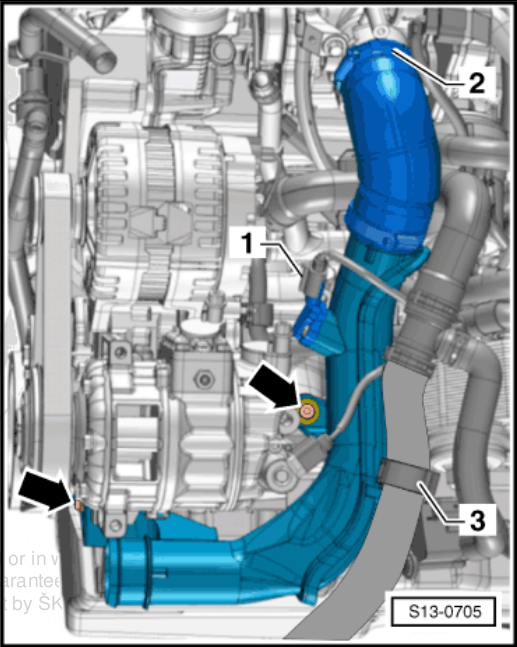mizuno
Finding my way-
Posts
14 -
Joined
-
Last visited
Content Type
Profiles
Forums
Gallery
Shop
Events
Downloads
Everything posted by mizuno
-
eBay/Ali Express RNS510/Columbus Replacements
mizuno replied to phibes's topic in Skoda Superb Mk II (2008-2015)
I see that the rear camera has to be bought separately, which one did you go for? -
eBay/Ali Express RNS510/Columbus Replacements
mizuno replied to phibes's topic in Skoda Superb Mk II (2008-2015)
Fair enough, thanks for the reply. I've had a read through the thread on XDA. Might look into this further -
eBay/Ali Express RNS510/Columbus Replacements
mizuno replied to phibes's topic in Skoda Superb Mk II (2008-2015)
Thanks for the update! What are the flaws? -
eBay/Ali Express RNS510/Columbus Replacements
mizuno replied to phibes's topic in Skoda Superb Mk II (2008-2015)
I'd like to know this too. I'd like to replace my RNS510 (or whatever the equivalent is, Columbus?) with something that supports Android Auto, as well as add a rear view camera. -
Limp mode with P0238 and P0113 error codes
mizuno replied to Arrran's topic in Skoda Superb Mk II (2008-2015)
I had a similar P0238 problem. Turns out one of the wires was cut off. Sounds like in your case, the connection is intermittent, but as soon as you brake or hard accelerate, the connection is broken and the error is shown. Since you've replaced the MAP and MAF sensors, I think it is quite likely that you have a severed wire problem. -
Superb mk2 2.0 tdi 140bhp map sensor problems
mizuno replied to Nowler's topic in Skoda Superb Mk II (2008-2015)
I had the same problem, turns out one of the wires was broken -
SUPERB MK2 1.6 ESTATE REVERSE AUDIBLE ALERT
mizuno replied to 2006edr's topic in Skoda Superb Mk II (2008-2015)
It should be possible through the maxidot display. If you car does not have a maxidot display (I think all Superbs have a maxidot), then it should be possible to change the volume via the entertainment centre. This is for the Octavia but should be the same for superb -
P0238 - MAP sensor (G31) access on CBBB (170) engine
mizuno replied to mizuno's topic in Skoda Superb Mk II (2008-2015)
I might get mine remapped at some point, but at the same time there's plenty of power available with the 170 Back to the main subject of the topic - I've fixed it! Long story short: there was a broken wire immediately after the intermediary loom. Long story long: Access to the sensor would be much easier if it weren't for the AC unit. This is probably the only time I wished my car didn't have AC. All the rigid rubber AC pipes make removing the MAP sensor impossible without removing the boost pipe. Quite possibly the position of the MAP sensor and the boost pipe were designed first and the AC unit was designed later. The MAP sensor position on the later revisions of the engine (accessible by just removing the engine under-tray) makes much more sense. Here's my guide on how to access the MAP sensor on a CBBB engine: Remove the engine under-tray Remove the air intake housing (parts 17, 18, 20 and 21) - this will allow the removal of the radiator fan shroud Remove the radiator fan shroud. Undo the wire connector first, then the 4 bolts. Gently remove the fan shroud through the top of the engine Loosen the clips marked as red #1 and #2. Once those are loosened, you should be able to remove the rubber hose #3. It will be difficult, start with disconnecting from the part that clip #1 was holding, Putting it back on afterwards will be just as difficult Under the engine, loosen the clip 6 and disconnect the rubber hose from the plastic charge air pipe. Prepare a cloth as you might have a tiny bit of oil drip out. Under the engine, undo the plastic hose clip marked as the red #4. Under the engine, undo the screw (bolt) labelled as the red #5. The AC belt will be in the way somewhat. Confirm that this is a Torx T30 screw, this is very important for the next step. Under the engine, try to undo screw labelled as #6. This should also be a T30 screw, but it is very awkward to access and you will need a lot of strength to undo that screw. Make sure the T30 end is in the screw as much as possible, to reduce the risk of stripping the screw/bolt. You should now be able to gently remove the charge (boost) pipe under the engine, with the MAP sensor still attached. The loom should have just enough slack to allow you to pull the pipe out enough to disconnect the sensor. With the sensor disconnected, you can now either replace the sensor or do some continuity testing. Putting everything back together is pretty much in reverse order. -
P0238 - MAP sensor (G31) access on CBBB (170) engine
mizuno replied to mizuno's topic in Skoda Superb Mk II (2008-2015)
Thanks for the reply. I only could use the compressed air nozzle from a good distance, so I hope I did not cause any damage. Good to know in case I ever need to clean the sensor again once this is sorted. I did read some info regarding that the MAP sensor is a two in one sensor on some engines and just a pressure sensor on other engines, thanks for clarifying that. Even taking the connector off is tricky, I suppose I could try to press on the plastic clip with a screwdriver to release the connector, and then gently tug on the loom to get the connector off. I'll give it a go tomorrow. Thanks for the reply. I can't get the exact voltage from the odb2 reader and the Car Scanner app, but I am able to view the calculated (expected) pressure and the real pressure. This morning the car was giving good readings when I was revving the engine on park, and then all of a sudden it started consistently giving around +0.3 bar even on idle. So something's going on there. The log has got loads of errors (seemingly non engine related) and is a bit confusing to read, but I'll clear all the errors tomorrow, re-scan it and post the log. You gave me an idea, I could try wiggle the loom with the engine running and see if the reading changes at all. By the way, I've ordered an exact replacement part. I had to put an endoscope camera in there to see which model the sensor is, and the label was completely covered with oily dirt. I've crumpled up a paper towel, soaked it with an electronics cleaner and put it in a pick-up tool/claw thing and managed to clean the label just enough to read the part number. -
Parking Sensors issue - 2009 Superb
mizuno replied to Geoskoda's topic in Skoda Superb Mk II (2008-2015)
Would be worthwhile to scan the car for any errors, if a parking sensor has failed then the error should tell you exactly which one has failed. I had one of the front sensors fail after a cold night, and an OBD reader told me exactly which sensor has failed. Unfortunately I had to take the whole bumper off in order to replace that particular sensor, but depending on the location some sensors are more easily accessible -
Hello, My trusty 2009 Superb, which I've had for nearly 7 years, has gone into limp mode for the first time. An engine scan shows up the P0238 error. The MAP sensor (marked as #1 on the image) on the CBBB is very awkward to access. I've managed to access the sensor from the inside the tube by removing the upper rubber hose section. I gave the sensor a decent clean with a toothbrush, sprayed it with alcohol and electronics cleaner, and blasted it with compressed air a few times. I also had the rubber section at the bottom removed, so all the excess alcohol/spray would leave through the bottom part of the rigid plastic section. The car was fine for some 3 miles with lots of power, but then the error came back on a 60mph road. From my understanding, the sensor might be faulty, or the wiring loom might be faulty (no continuity), or there might be something else that's causing the issue (DPF, EGR?) So my question is, the Skoda manual recommends to remove the fan shroud in order to remove the whole rigid plastic assembly with the sensor, is this the only way to change the sensor?
-
On my superb with a solar sunroof there are rattling noises coming from the roof interior. The back of the roof interior sits a bit lower to accommodate the space for the sunroof to retract. Sometimes small leaves and dust get trapped in that cavity after the sunroof is retracted. When I drive over bumps or if I hit that roof area I can hear rattling kind of sound. My first idea was to remove the back interior roof lights and see if there is any space to hoover everything out with a DYI hoover adaptor or something. Removing the whole roof interior would be a lot of hassle and definitely the last option. Can anyone advise? Thanks
-
On my 2009 Superb, in the Maxidot the Navigation section is only shown if there is active navigation going on - that is a destination has been set on the unit. Selecting this menu will then show the directions on the Maxidot. The Audio menu will only be displayed if music is being played.
-
On my 2009 Superb Elegance the auto wipers are only on if the wiper lever is switched up by one position. So the wiper lever positions look like this: 3: Fast Wipe 2: Medium Wipe 1: Auto Wipe 0: Off -1: Single wipe And then you can control the intensity of auto-wipe by adjusting the little knob thing on the lever itself.




.thumb.jpg.6a772b6bebfe5eb679acf52a96398bd3.jpg)
.thumb.jpg.86ee561e02a5100c5d84bdc8db0673a3.jpg)